Google Campaign Manager • Time Zone problem
Google Campaign Manager for all new accounts sets the default time zone as New Your -5/-4h. If affects all start and end dates in all our campaigns.
Filter by Category
Filter by Author
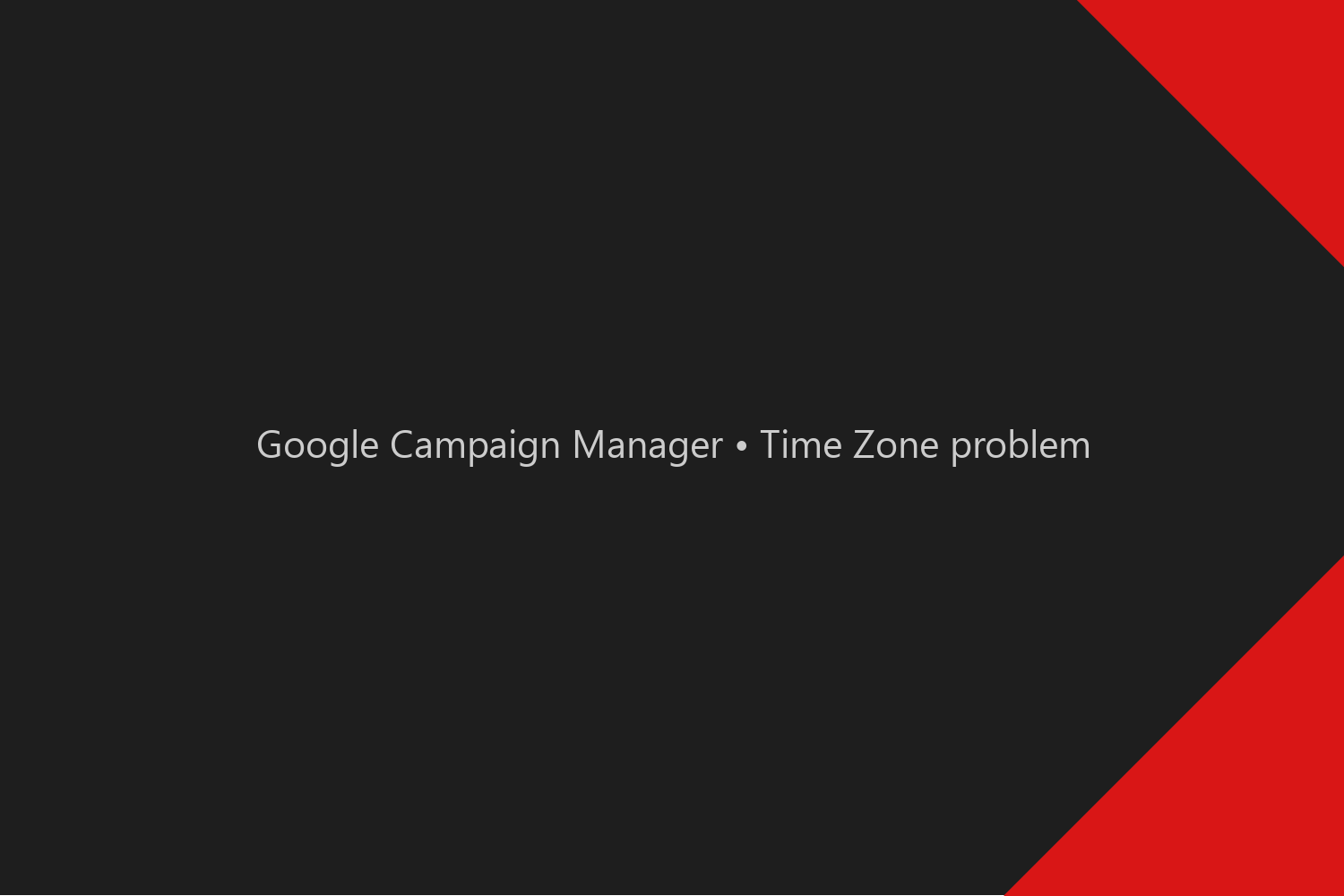
Google Campaign Manager for all new accounts sets the default time zone as New Your -5/-4h. If affects all start and end dates in all our campaigns.
This setting is the cause why we sometimes (a special short duration campaigns) see discrepancies between delivered impressions and clicks and what our Publisher is sending us in the reports. It also is the cause of delivering the Default Ads, instead of standard ads/creatives.
In our example, I’ve created a test campaign where I’ve set start and end campaign at exactly midnight (12:00 AM). When you click on the “cod icon,” you will see the modal window to change your time zone.
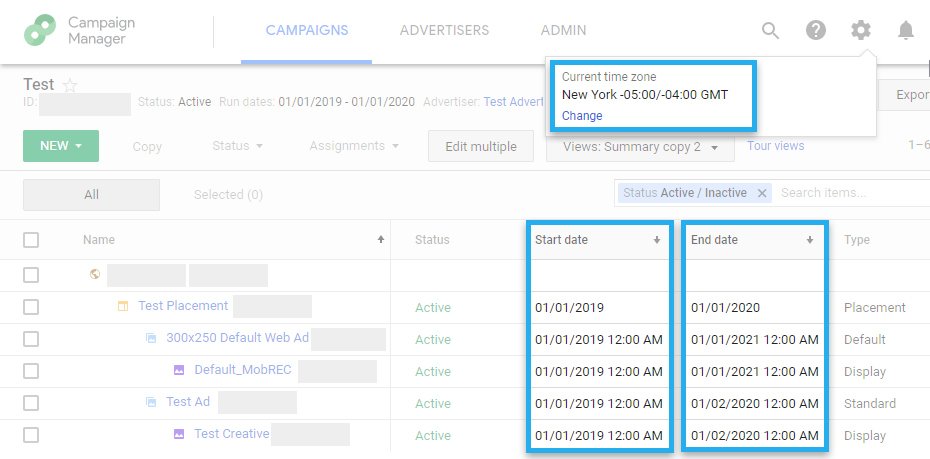
We can change the time zone from New York to Berlin or Zurich (yes, without “ü”).
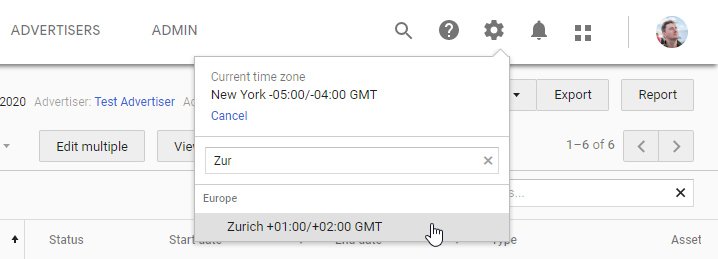
After the selection of our new expected time zone, we’ll face a message.
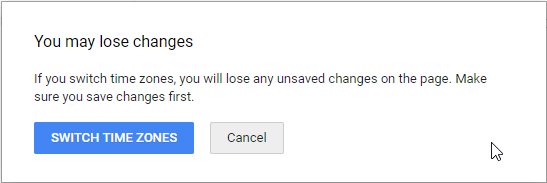
After a successful change, you will notice change of the start and end times by the difference between New Your and our time zone. In our case, the difference might be from 6 to 7 hours depends on summer/winter time.
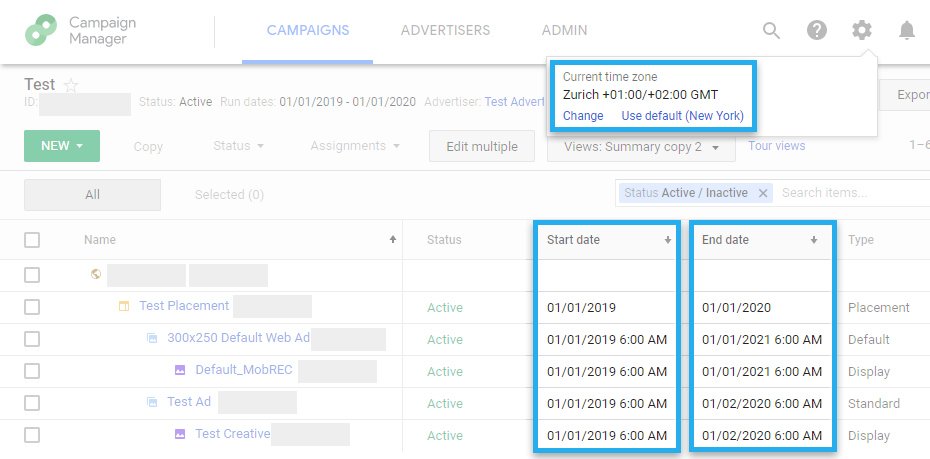
As you can see us, the campaign will start delivering Default Ads by the first 6 hours instead of Standard ad. After this time we’ll start delivering it.
Google Campaign Manager starts delivery with UTC+0 time. Time Zone setting helps users to set proper times without constant recalculating them when we would like to save it. This setting helps Google Ad server synchronize the start and end time of the delivery for the designated area by applying the time zone offset.
If you live in Switzerland, and you want to deliver ads only to Switzerland users. Keep Zürich’s time zone in the Google Campaign Manager settings. But if you want periodically deliver a campaign to Canada, Ireland, China, Always verify the time zone to avoid issues.
Subscribe to receive updates about new articles.
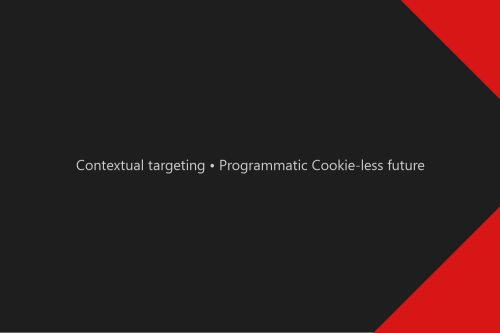
In the Cookie-less times, contextual targeting is getting more popular than ever. But are we able to deliver contextual targeting programmatically? What is Contextual targeting?...
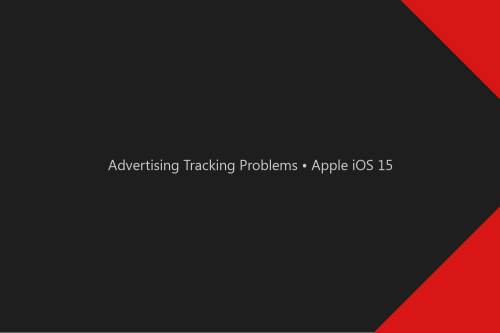
Every year we wait for the Apple WWDC conference to see how they will increase Privacy settings with the new iOS release. And this year, with iOS 15, they did their best to...