Advertising Tracking Problems • Apple iOS 15
Every year we wait for the Apple WWDC conference to see how they will increase Privacy settings with the new iOS release. And this year, with iOS 15, they did their best to...
Filter by Category
Filter by Author
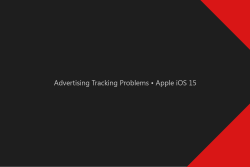
Every year we wait for the Apple WWDC conference to see how they will increase Privacy settings with the new iOS release. And this year, with iOS 15, they did their best to...
Posted by Wojtek Andrzejczak

What will the iOS 14 Approximate Location change? When and how will native apps be able to use a precise location? New location screen With the new iOS 14 also comes a new...
Posted by Wojtek Andrzejczak

How will the programmatic mobile advertising change after the iOS 14 release? How we’ll be able to run programmatic campaigns? YT#2 – iOS 14 vs. programmatic advertising How...
Posted by Wojtek Andrzejczak

Learn more about the new tracking permission screen that Apple has introduced in the iOS 14. YT#1 – iOS 14 tracking permission screen Why has Apple decided to turn off IDFA?...
Posted by Wojtek Andrzejczak
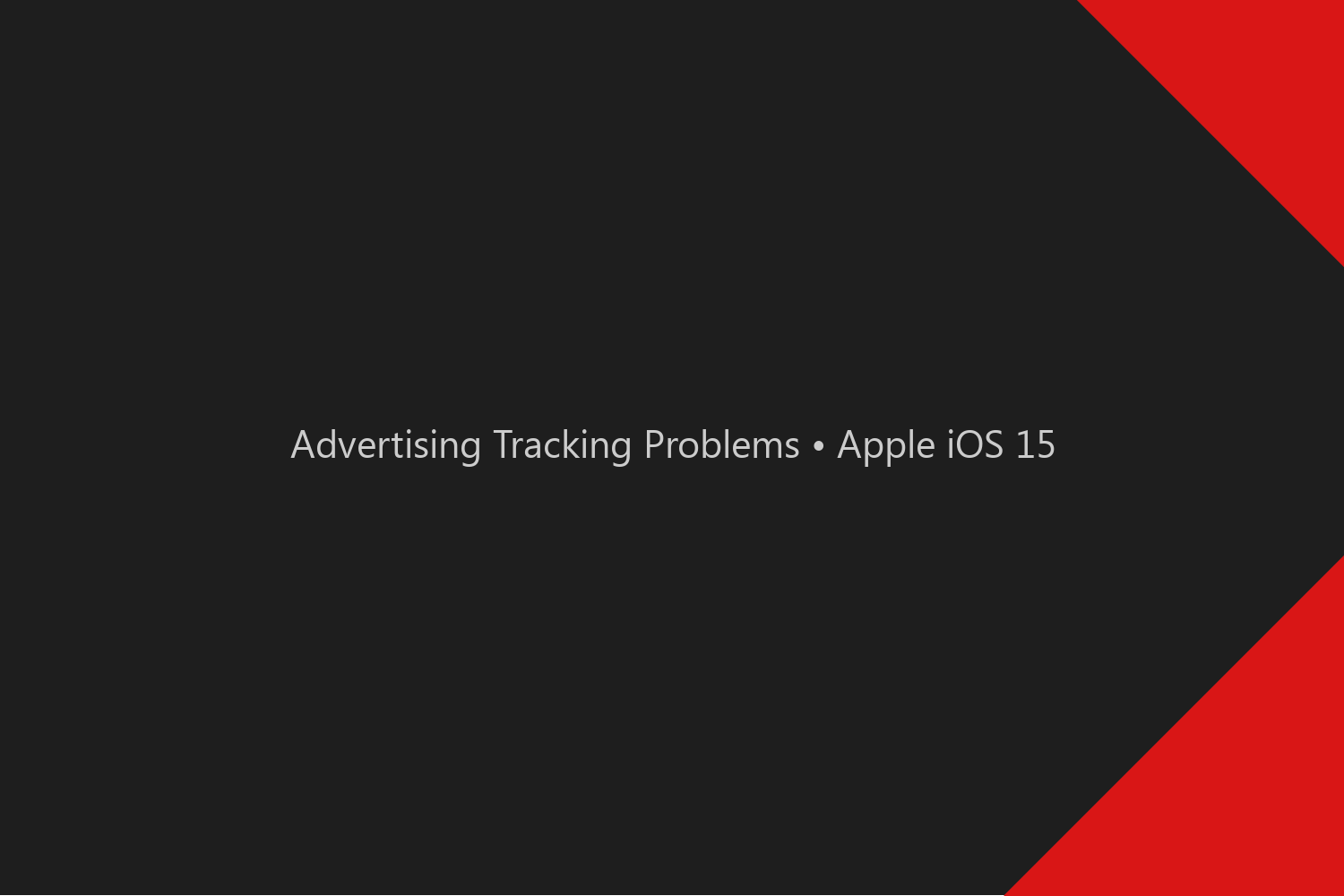
Every year we wait for the Apple WWDC conference to see how they will increase Privacy settings with the new iOS release. And this year, with iOS 15, they did their best to surprise everyone in the Advertising industry. So many positive vibes that it is imaginable.
Without 3rd party cookies, without IDFA, without IP, with short live time 1st party cookies. Any advertising or marketing activity will be severely limited.
The only thing we have that is still reasonable to identify users is GPS location-based tracking (In-App only).
For all iOS/Safari users, in the context of campaign/conversion reporting, everything that we’ll be able to say is that we might have some conversions done here, probably.
What about it? How do you want to match users about which we have no detailed information? Less relevant data you define, then even less relevant (random) data machine learning gives you.
Machine learning is an additional tool to help with an advanced matching of users or conversions, nothing more.
Conversions matched by machine learning do not give you a 100% level of confidence. Instead, they oscillate between 1-99%.
You can have in the reports 1.2 conversions done. It means that you could have 12 conversions with 0.1 conversions (10% level of confidence) or four conversions with 0.3 conversions (30% level of confidence).
Currently, it is in the development stage, but as far I see, it will be the only solution that could be integrated into Google Chrome. Unfortunately, other browser providers will not agree to integrate FLoC API.
FLoC’s idea relies on the fact that it will scan the whole user browser history to create a unique cohort profile.
In my opinion, it will not solve iOS/Safari tracking problems/restrictions. And with Apple privacy features, I’m not sure if Google solution will work in the Google Chrome browser on iOS.
Apple said clearly. They don’t want anyone to track their users. Unfortunately, it means that every approach to find an alternative to track users will be blocked.
In the retrospection:
“The incentives for ‘innovation’ in the exploitation world are high, and so there is a lot of advancement in the art of tracking; a lot of advancement in the arts of security exploits. And so, in both areas, we think there’s going to continue to be a cat and mouse game. We think we bring a lot of tools to that fight, and we can largely stay ahead of it and protect our customers. But it’s something we recognize as a battle we will be fighting for years to come.”
Craig Federighi – read more
In other words:
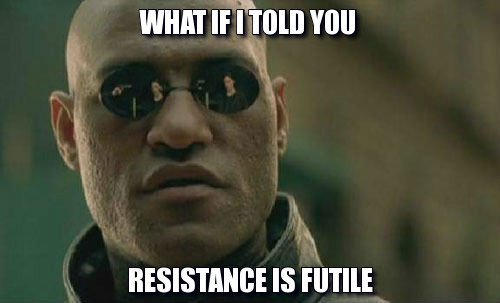
With iOS 15, I think it is game over for the advertising industry to track users as we used to do in the past. But it does not mean we’ll not be able to deliver any ads. We will be able, but we need to align with Apple’s concept of keeping user privacy. And every attempt to break this concept will be useless as soon as Apple finds out about it.
Subscribe to our newsletter!
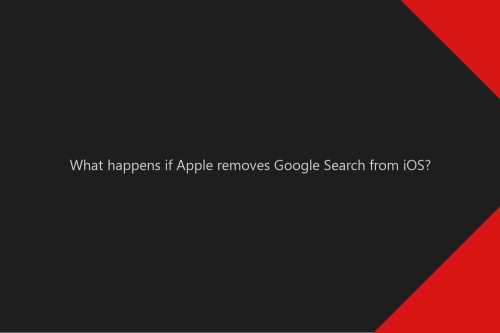
Apple is against other big corporations like Google and Facebook, but what would happen if Apple decides to remove Google Search from iOS? Why should Apple remove Google Search?...
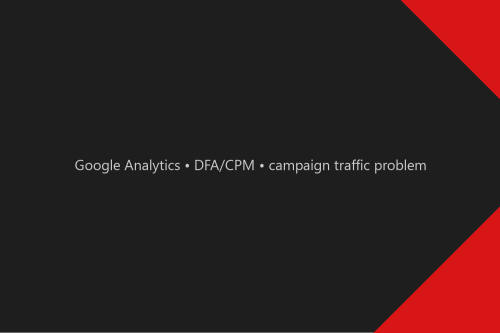
Google Analytics doesn’t track your Google Marketing Platform campaign traffic correctly if your traffic is identified as DFA/CPM.