5 steps to integrate Firebase conversions • Google native app campaigns
Integrate Firebase conversions in Google Campaign Manager, Google Display & Video 360 and Google Ads to optimize your native app campaigns.
Filter by Category
Filter by Author

Integrate Firebase conversions in Google Campaign Manager, Google Display & Video 360 and Google Ads to optimize your native app campaigns.
Posted by Wojtek Andrzejczak

Google Enhanced attribution is an answer for Apple Intelligent Tracking Prevention (ITP). But how does it actually work?
Posted by Wojtek Andrzejczak

8 implementation facts you should know while implementing Google Floodlight conversions with Global Site Tag.
Posted by Wojtek Andrzejczak

The discrepancy between delivered impressions is the most common any annoying campaign reporting problem. Let's discuss this problem from the agency and publisher's point of view.
Posted by Wojtek Andrzejczak

Google Analytics doesn’t track your Google Marketing Platform campaign traffic correctly if your traffic is identified as DFA/CPM.
Posted by Wojtek Andrzejczak
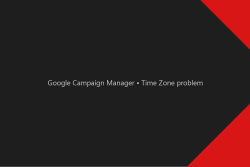
Google Campaign Manager for all new accounts sets the default time zone as New Your -5/-4h. If affects all start and end dates in all our campaigns.
Posted by Wojtek Andrzejczak
Integrate Firebase conversions in Google Campaign Manager, Google Display & Video 360, and Google Ads to optimize your native app campaigns.
From the media agency point of view, running display, video, SEA campaigns are not that difficult. Clients usually have a tag manager on their website, so implementing Google Floodlight or any other conversion is not that complicated.
With native apps, things are not that simple. To track click on the button and form submission, developers must write some code for iOS/Android application, and then publish it to Google/Apple store, and then users need to update the apps to let us start measuring changes we want.
In this article, I’ll focus only on the primary example.
In the native app campaigns first thing, we would like to track is the app’s first open event.
A: Wait, what? Do you mean app downloads?
Me: No.
A: So you mean app installations?
Me: No.
The app is downloaded, but not installed and not opened the first time by the user. The user did not have any interaction with the app. So we have no engagement.
The app is downloaded and installed on the device. But still, the user did not interact with the app.
The user opens the first time downloaded and installed the app on his device.
The first engagement event has happened. We have successfully generated conversion for our campaign.
Unfortunately, Apple is not willing to share anything with anyone. They also don’t like cookies.
Google allows linking Play Store account with Google products, so we can track how many users have interacted with our app, and optimize our campaigns base on these conversions.
Wow, great… but without the possibility to linked Apple App Store account within the same advertiser, this concept is pointless.
Firebase is a Google product for web, iOS, and Android apps. It is prevalent because it not only offers multiple (free & paid) additional functionalities but also allows you to link with many platforms and services in a straightforward way.
If you would like to advertise a native app, and you don’t know if the app you would like to advertise has already implemented Firebase, the best would be to ask developers responsible for the app.
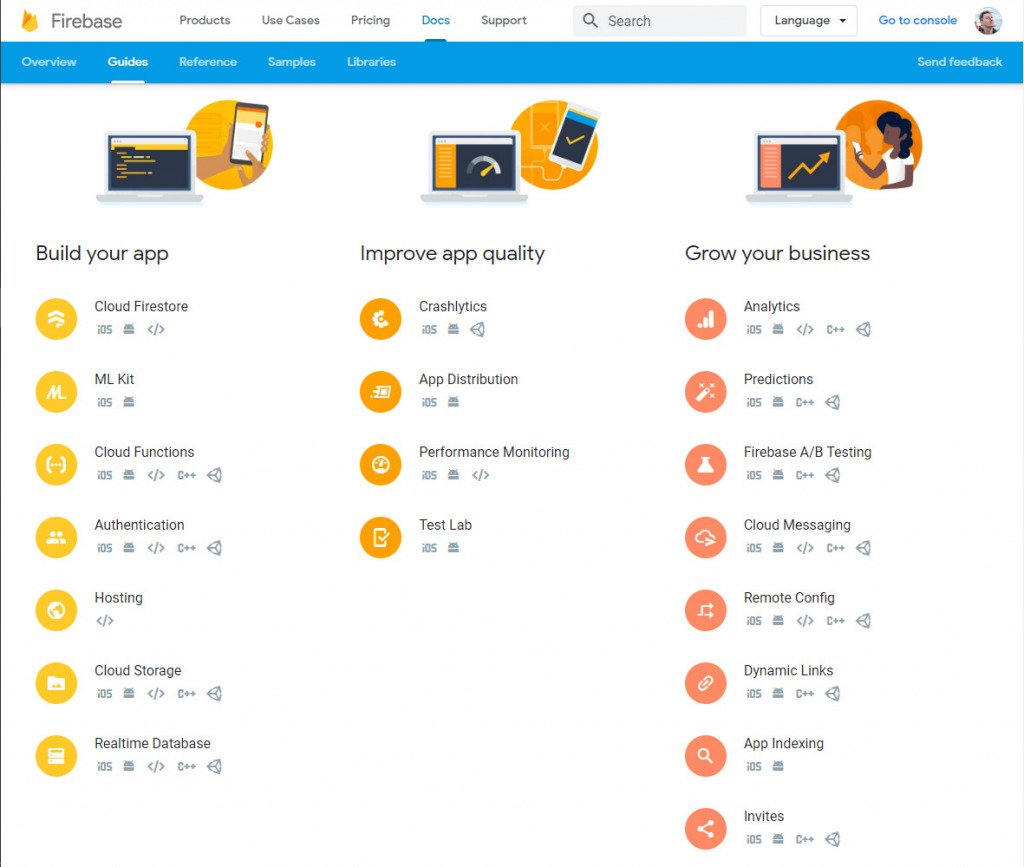
The first part of the Firebase is the console where we developers can configure users, applications, databases.
But it also contains a built-in analytics part where we can find much useful information about user behaviors, funnels. But I’d recommend linking Firebase with Google Analytics App+Web.
How to link and configure Firebase with Google Analytics, best is to follow Simo Ahava guide.
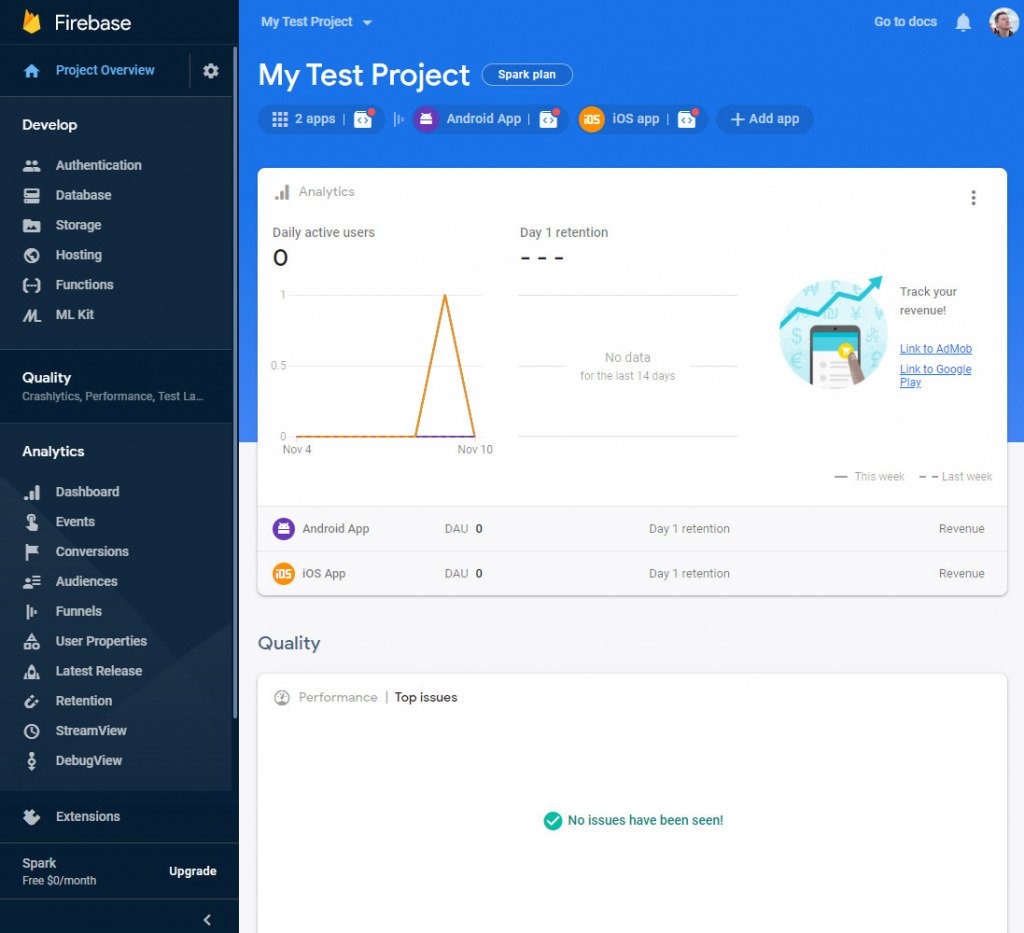
Google has prepared for developers with multiple possible integrations with your applications. Your developers will know what to do with this; just ask them to read the manual.
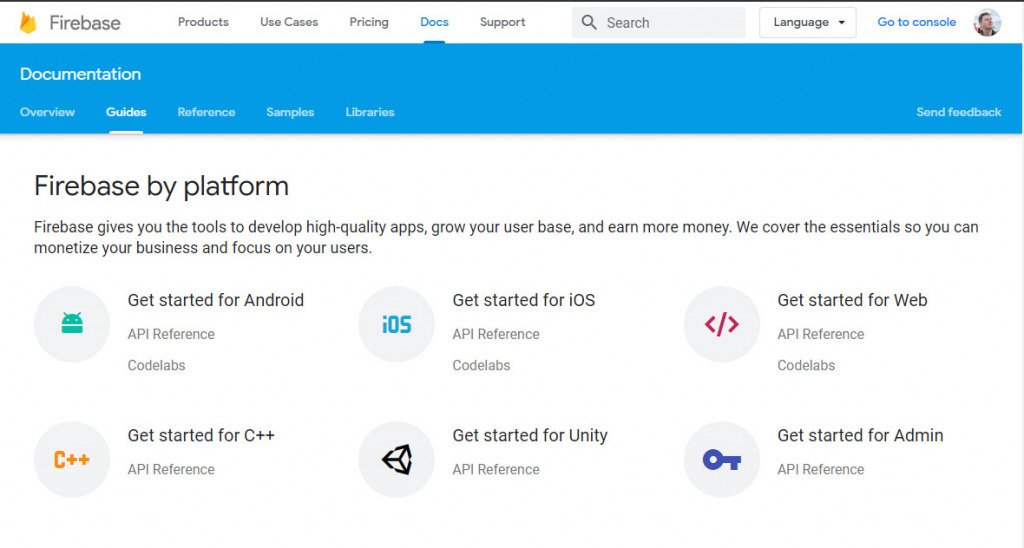
Unfortunately, Google does not support modern apps that use JavaScript to build native iOS/Android apps.
If you use React Native, there is an unofficial project which solves this problem so that you can use Firebase without any problem.
If you use Angular NativeScript instead of React Native, you can also make use of another unofficial project.
Depends on which Google product we would like to link with Firebase, you need to create/update your user.
Make sure your user has full Read & Write permissions for your advertiser.
Your user must have Admin account access level permissions.
Google Campaign Manager and Google DV360 require to assign at least Editor role to our user in the Firebase.
If you consider linking Firebase with Google Ads, you must have the Owner role assigned to your user.
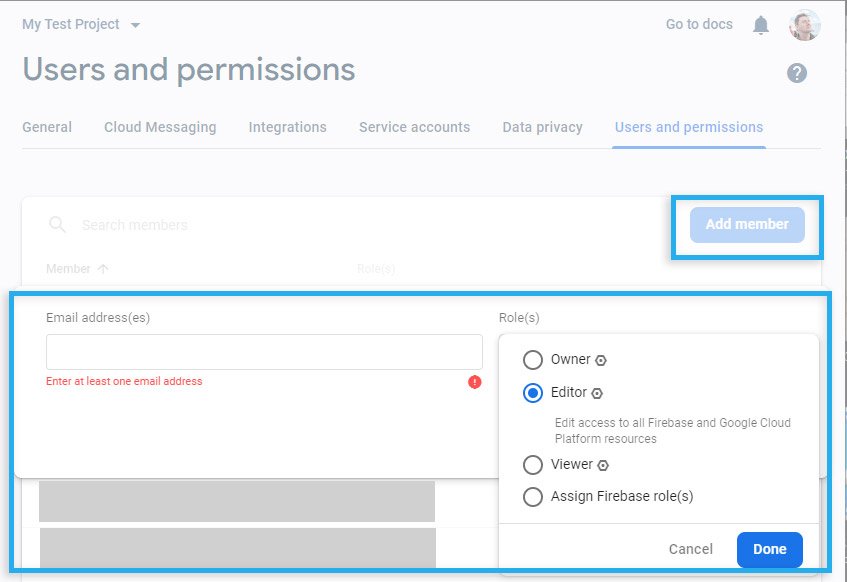
To link with Google CM/DV360, you need to use Firebase Project ID. You can find it in the main settings section.
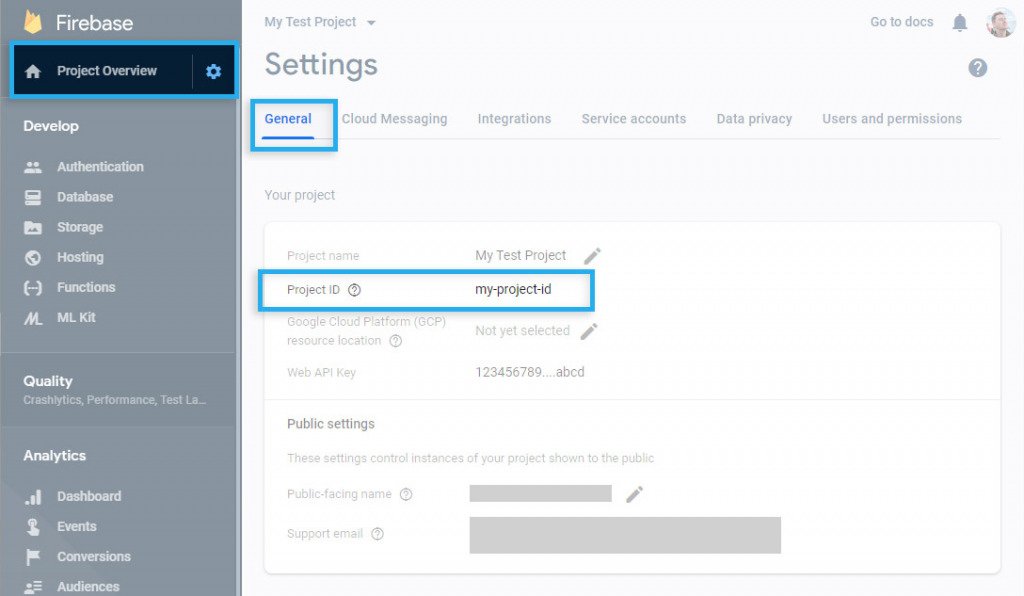
If our user has required permissions and access, now we can start integration.
Within Google CM advertiser, navigate to the Floodlight configuration tab. You will find there a Firebase section where you can paste the Firebase Project ID. And don’t forget to save.
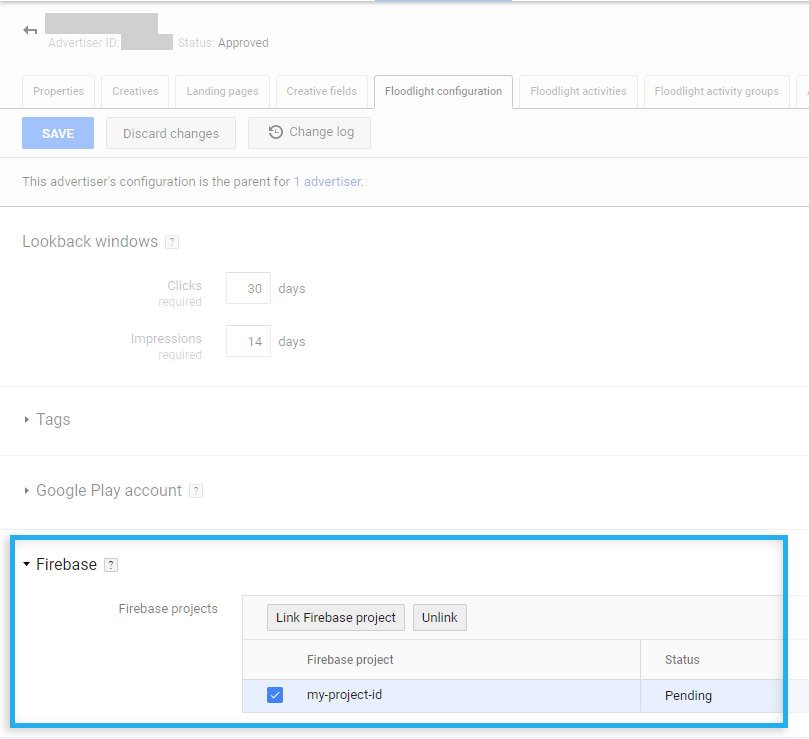
Firebase will physically not link our CM advertiser. It uses the connection with Google DV360 advertiser to link it with Firebase.
That’s why you can find only Google DV360 within the Firebase Console area.
Google is smart, they knew they want to shut down Google CM, and that’s why they use Google DV360 advertiser connection.
If you use only Google DV360 without a linked Google CM advertiser, you need to add the Firebase Project ID in the Floodlight section.
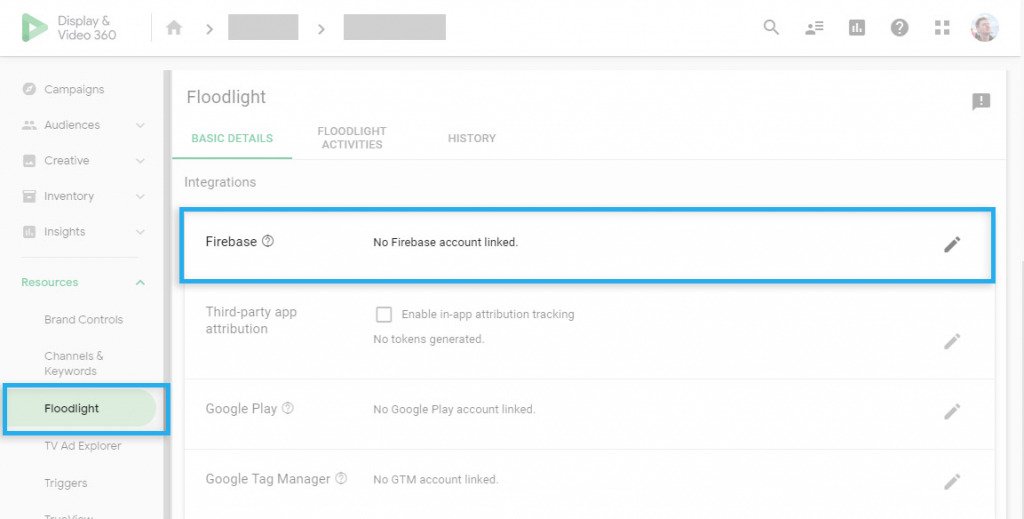
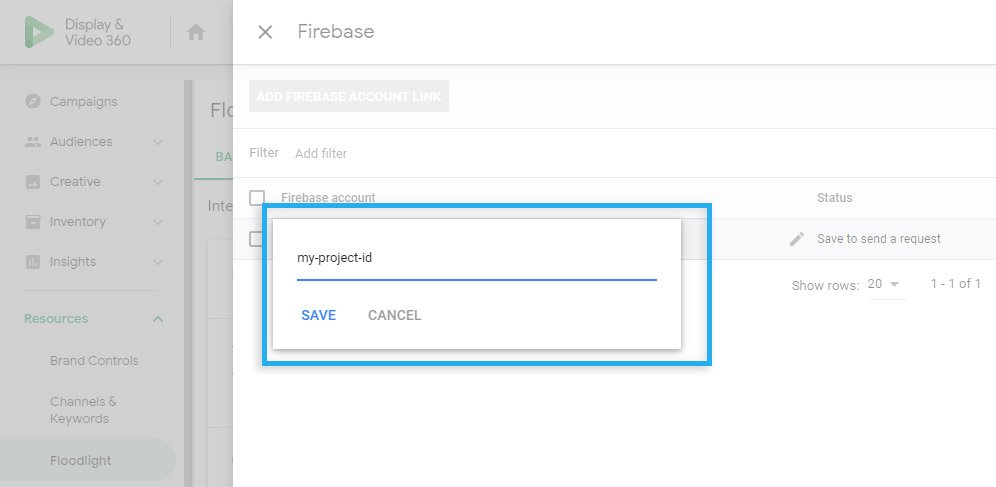
Note
You can not link Google DV360 from Firebase.
We have two ways to link Google Ads with the Firebase project. We can do this from the Firebase, or from the Google Ads interface. Which way you prefer is up to you.
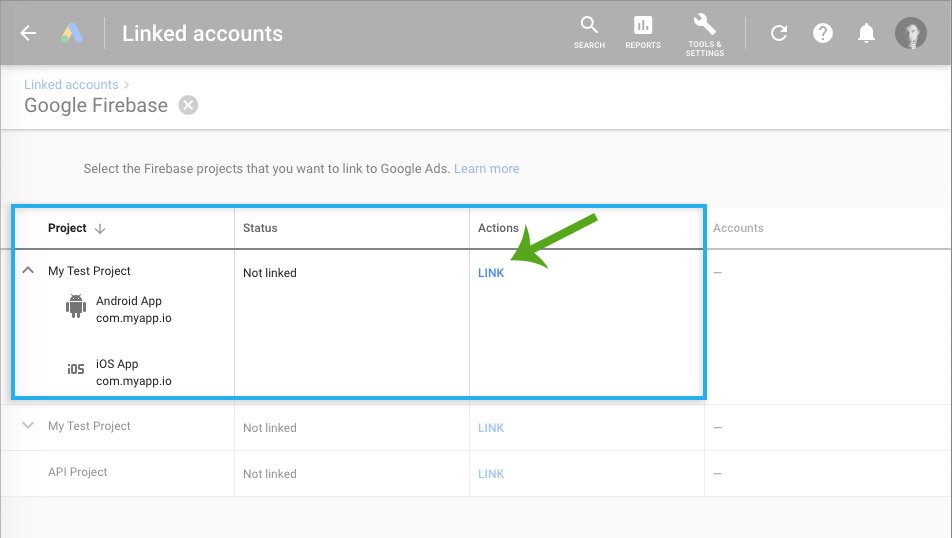
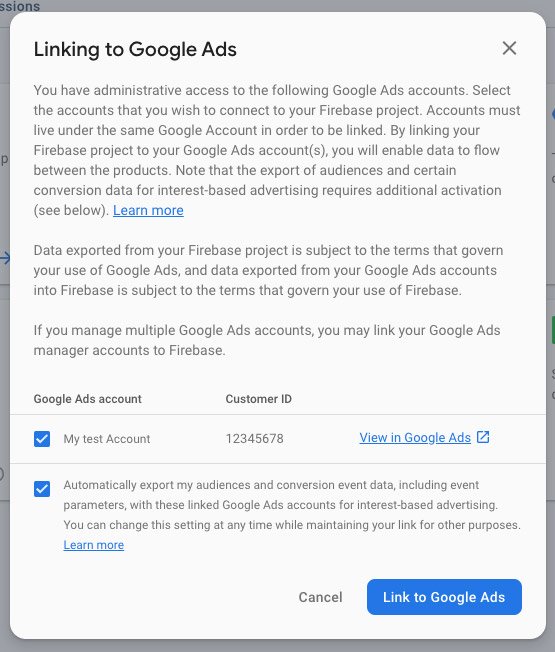
If you manage to start the linking process, you receive an e-mail with the confirmation link.
If you don’t confirm integration, you find a notification that the integration process is pending.
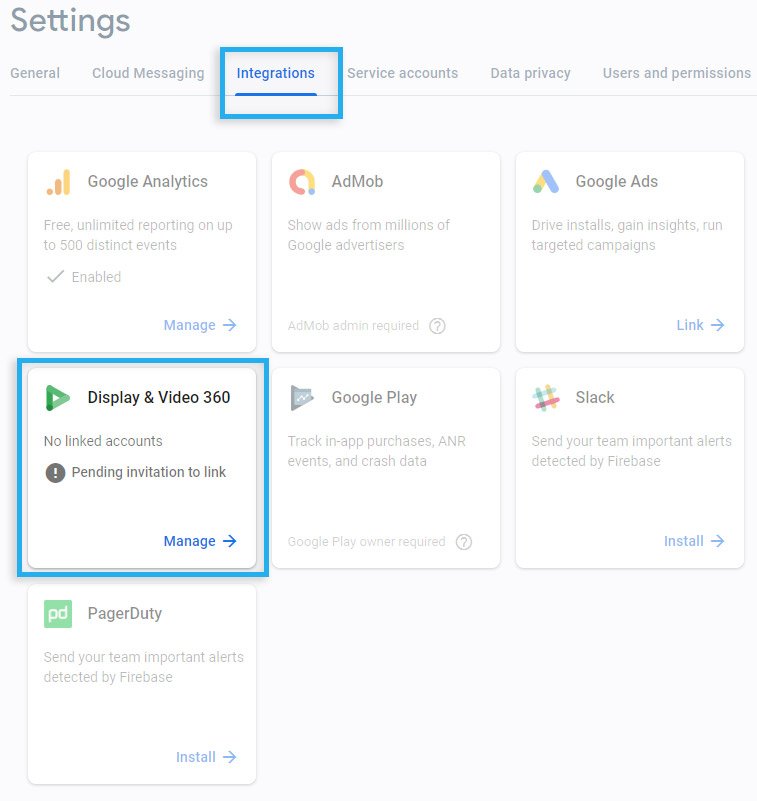
When you click on the verification link, you will have to confirm the account linking.
If you link Google Campaign Manager advertiser, you will still receive Google Display & Video 360 notification, as I’ve described above.
Google Ads links the Firebase without any confirmation mail.
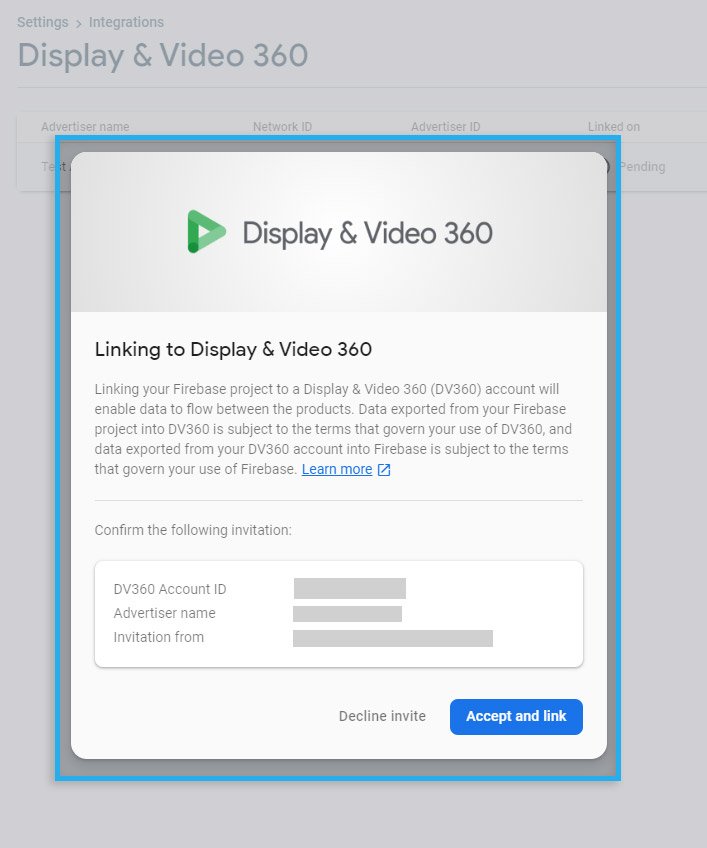
On end, we should see the information that we have 1 account linked.
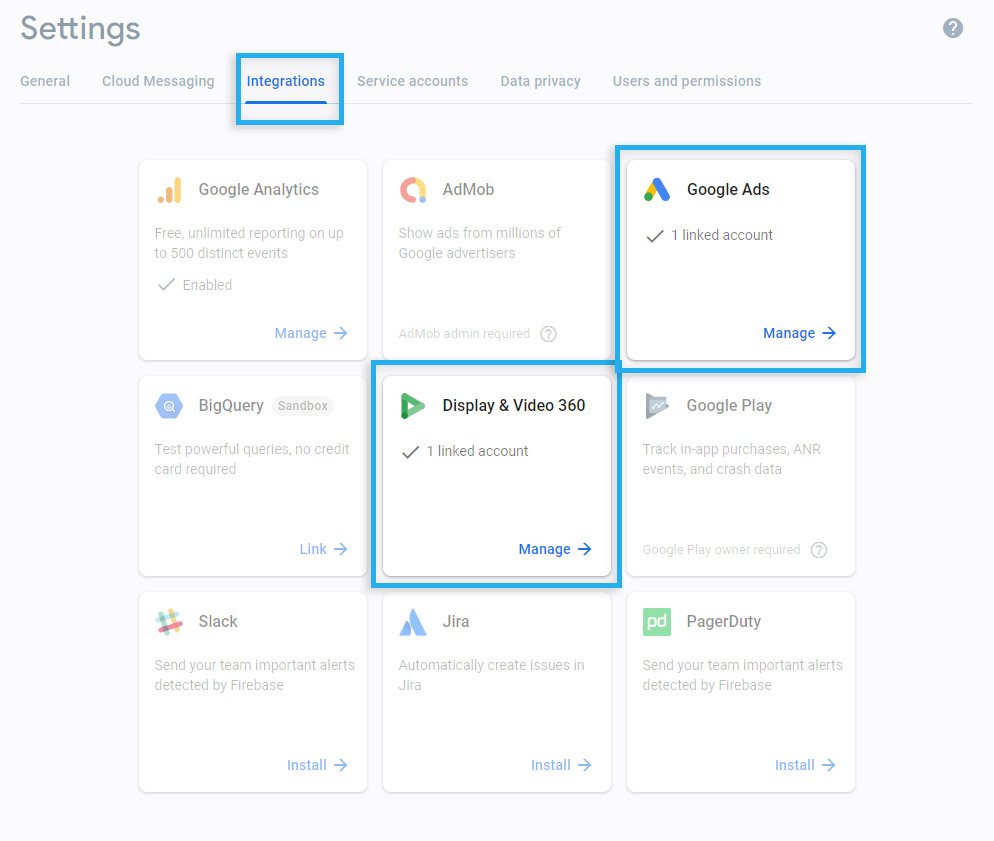
After a few minutes after successful linking, in the Campaign Manager, you should see new Floodlight activities. Please note that on the right side, you find now Firebase icon.
You can now set up an Audience and use it with new Floodlight activities in your campaign like it would be standard Floodlight.
You will also find two different sets of conversions, for iOS and Android app integrated within the Firebase project. At the end of the name, you can find the event name. In our case, we are interested in the “first_open” one, which counts the situation when a user opens the first time installed the app on his device.
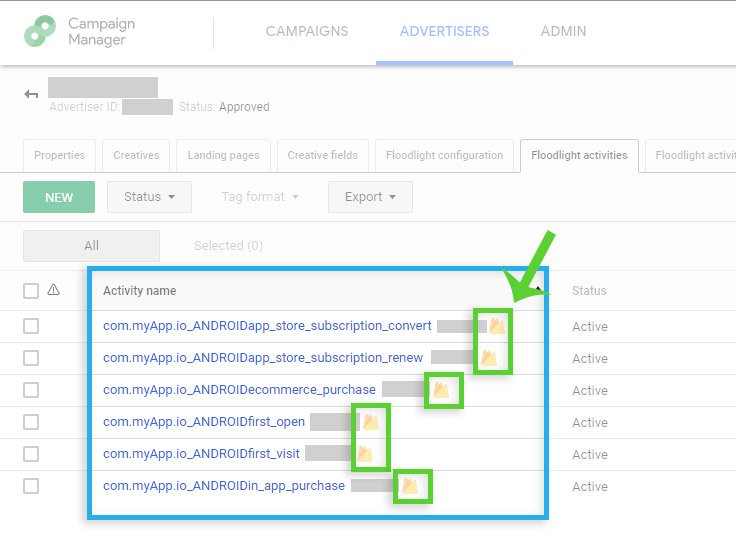
Similar to Google CM, DV360 automatically pulls all available conversions from the Firebase project. But without the fancy Firebase icon 🙁
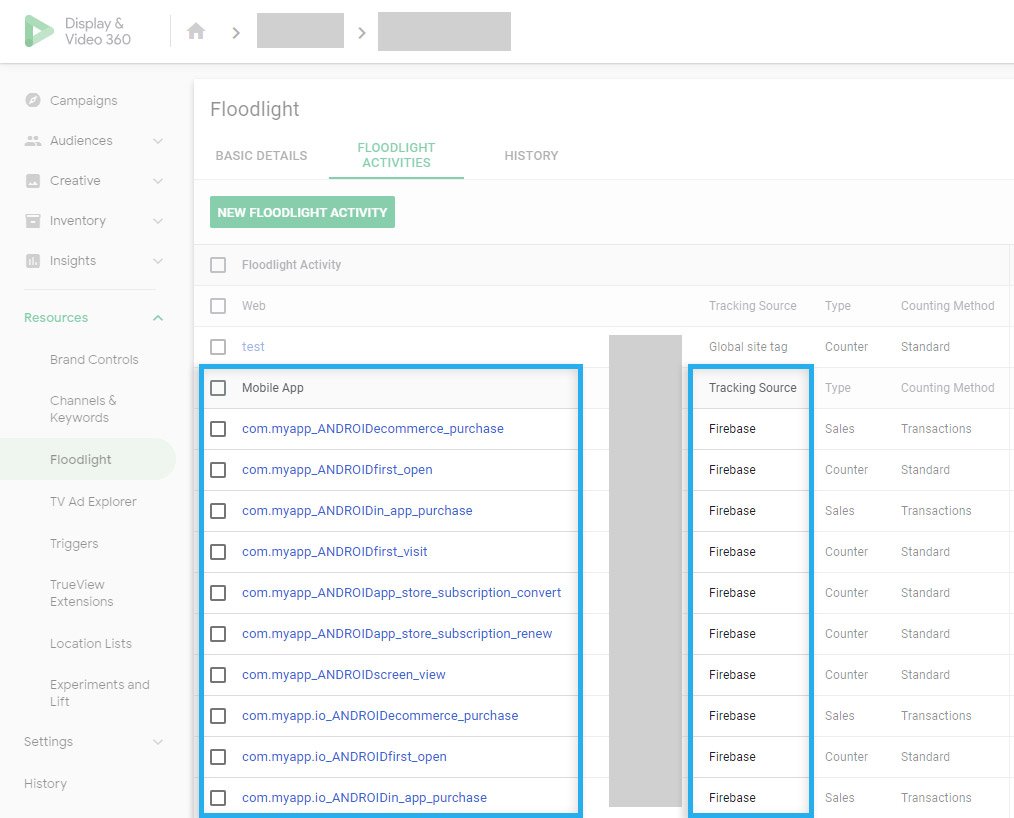
Unfortunately in Google Ads, we need to import conversions manually.
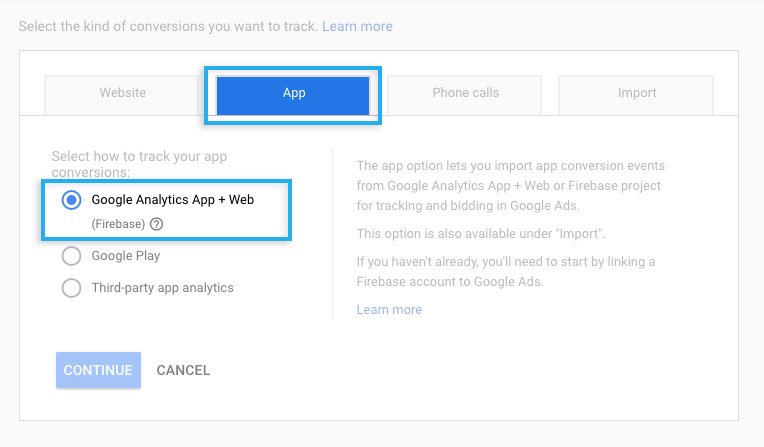
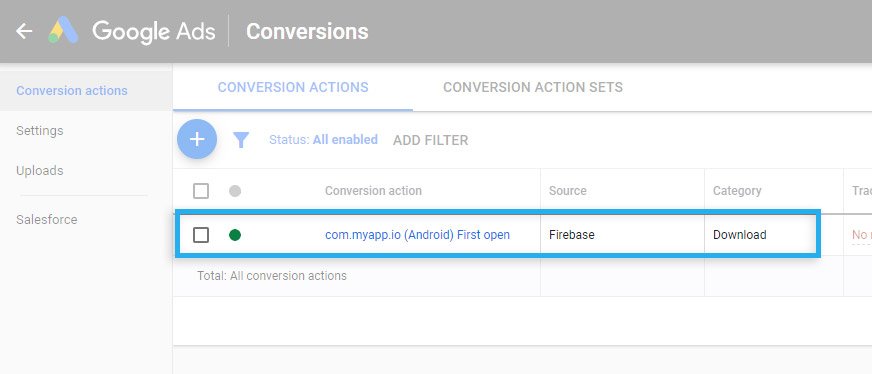
We could also set any available event in the Firebase / Analytics / Events, as a conversion. Like for example, the screen_view event fires each time when the user switches between the app screens. It is precisely the same thing as Page View in Google Analytics. But here we don’t have a website, but a native app instead.
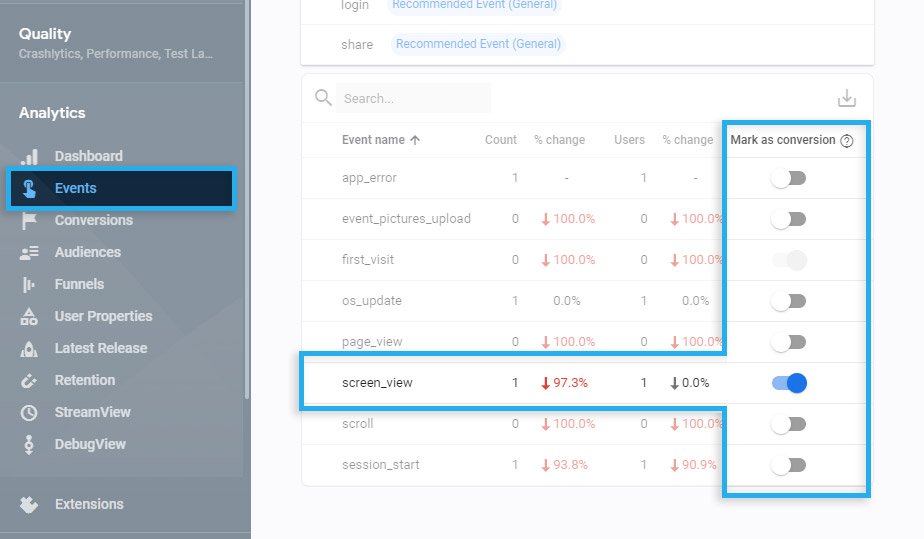
In the Google CM and DV360, a few minutes after the event changed to be a conversion, a new conversion will appear in the Floodlight activities. In Google Ads, we need to import this event manually.
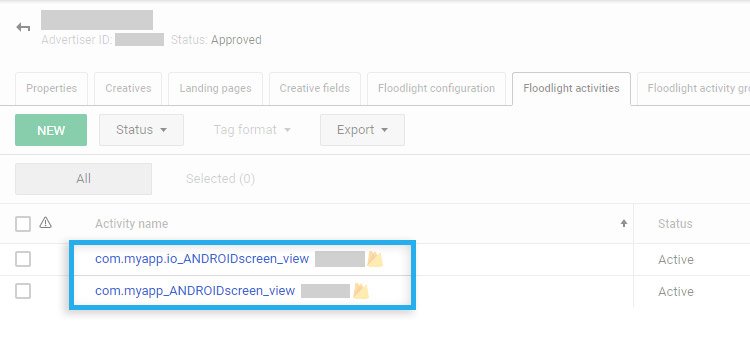
Subscribe to receive updates about new articles.

Digital advertising is heavily dependent on cookies, which are slowly passing away. Therefore, it is the right time to think about how cookie-less digital advertising can look in...

The most difficult part of advertising is reporting. Manually generated reports take a lot of time, and manually combining data in Excel does not help with this task. However,...
Hi, thank you for the topic.
Could you tell me why Firebase event report and DV360 floodlight have different figures?
For example for the yesterday I have 40K first_open events in firebase but floodlight DV360 show me only 2000k.
What the reason is?
thank you!
Hi Max,
2000k? I think you mean 2000, right? 🙂
DV360 shows “attributed” conversions to the campaigns under the Advertiser. Firebase shows ALL reported conversions.
If you want to check 1:1, you need to go to the Report Builder (CM/DV360) and select “Include: Unattributed conversions.” For the same day (yesterday, for example – full 24h time range), you compare in the Firebase. Then, you should see more accurate data.
I hope it helps 🙂
Wojtek.