5 ways to improve conversion reporting in digital campaigns
Let’s analyze the five most common reasons we can not track user conversions in our digital campaigns. With progressing privacy protection laws and restrictions, we track...
Filter by Category
Filter by Author

Let’s analyze the five most common reasons we can not track user conversions in our digital campaigns. With progressing privacy protection laws and restrictions, we track...
Posted by Wojtek Andrzejczak

Apple is against other big corporations like Google and Facebook, but what would happen if Apple decides to remove Google Search from iOS? Why should Apple remove Google Search?...
Posted by Wojtek Andrzejczak

Thousands of Google DV360 campaign visits, which are nowhere reported, and trigger DDoS attack alarms on the server firewall. Was it a DDoS attack, or something else?
Posted by Wojtek Andrzejczak

6 steps to activate Floodlight in DV360 for TrueView for Action campaign.
Posted by Wojtek Andrzejczak
Let’s analyze the five most common reasons we can not track user conversions in our digital campaigns. With progressing privacy protection laws and restrictions, we track less user activity, which harms campaign reporting. But is this the only reason?
With the introduction of the Data Privacy Laws like GDPR, website owners are now obligated to integrate a Cookie consent for each new visiting user.
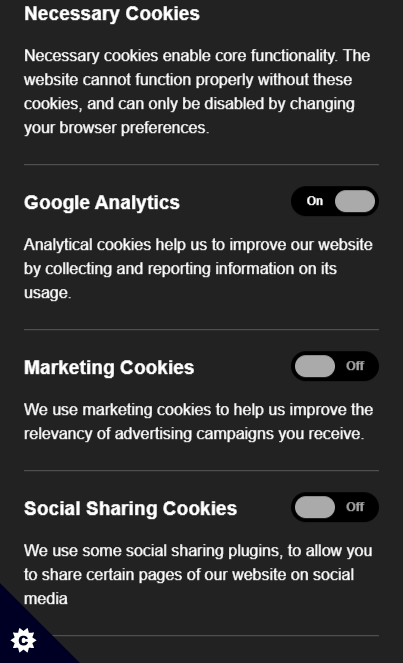
It is common practice that a website will not trigger any tracking pixel/event until the user does not make consent. And this is surely the correct approach for Banking and Financial institutional websites. Also, some international companies, to avoid international legal issues, prefer to turn off everything (like MSI), and let the user decide what he wants.
However, as long as you don’t use advertising features in Google Analytics, it is possible to use Google Analytics without asking users for consent (read here).
It is also possible to enable “Consent mode” for Global Site Tag (Google Ads, Google Analytics, and Floodlights) to not save any user data in the browser storage. (read more: Consent mode (beta)). Collected data will be used as “ping” information for basic statistics and basic modeling.
Cookies used by platforms like Google Analytics collect information about user activity mainly for analytical purposes.
Unfortunately, it is common practice that we should not trigger any pixel/event before the user gives cookie consent. After that, in most cases, the user needs to reload the page or navigate to another page to let the website trigger analytics events/pixels.
Except mentioned above Banking, and Financial institutions, in most cases, it is not a problem to trigger analytics pixels/events without user consent. But it is required to explain use and purpose to align with each country’s privacy law.
Using Google Analytics, you can disable specific advertising features and personalizations and enable IP anonymization to keep user privacy when he does not give consent. You will still keep track of the user activity on the website, and you will respect all privacy regulations.
// Google Global Site Tag
// IP anonymization with gtag.js
gtag('config', '', { 'anonymize_ip': true });
// Disable Ad Personalization signals
gtag('set', 'allow_ad_personalization_signals', false);
// Disable all advertising features
gtag('set', 'allow_google_signals', false);
And what is most imporant, when user gives the consent, it is good practise to reload whole page, or trigger again all tracking pixels/events.
Using user activity data for marketing/remarketing purposes is what privacy regulations are trying to control and restrict.
For example, on the Google Marketing Platform, we have Google Floodlights. This tracking pixel/event allows us to track, collect user activity, and aggregate users to the audience for future remarketing purposes. With the cookie consent not given, it is common practice to not fire any Floodlights on the page. And this is not an entirely correct approach.
A similar situation is with Google Analytics when we connect Google Ads to use audiences and goal conversions.
As described in the previous section, we can disable data collection for marketing purposes and enable consent mode. That means we will be able to report campaign activity with Google Marketing Platform/Google Ads. But, users without consent will not be included in any audiences to be excluded from any remarketing use.
A common problem for agencies/advertisers using Google Marketing Platform is that most clients run Google Ads campaigns alongside CM360/DV360 campaigns.
GMP and Google Ads are separate platforms, but Google still has one Cookie (one “set” of Cookies) correlated with the campaign attribution on the website.
So if the user interacts with the DV360 campaign and then enters the website again using the Google Ads campaign, the final conversion (purchase, form submission, etc.) will be attributed to Google Ads campaign leaving DV360 without any conversion.
When the user clicks on the Google Ads ad, cookies related to the DV360 campaign will be replaced with new cookie.
Ideally, the preferred solution is to use Google SA360 as a connection bridge between Google Ads and the whole CM360/DV360. It will allow us to see campaign impressions, clicks, and conversions distribution across all channels.
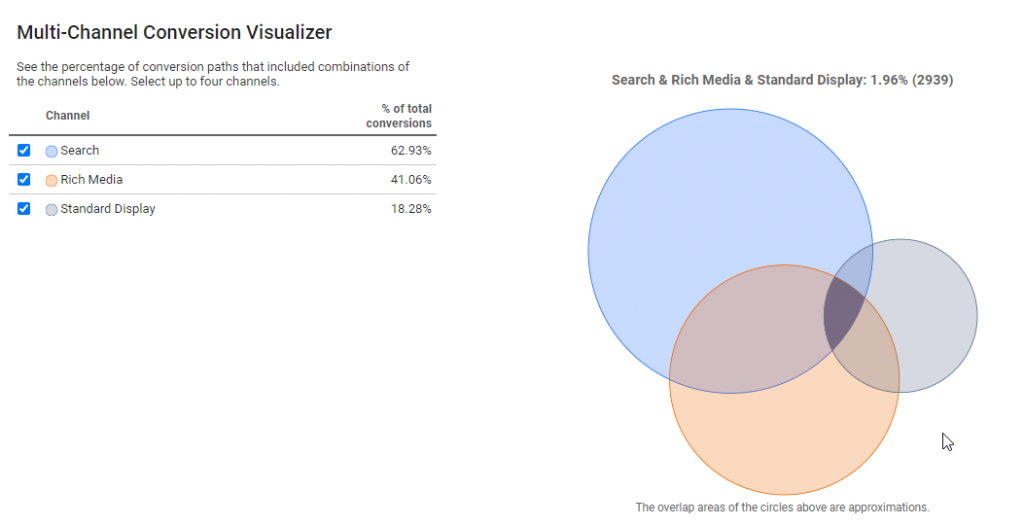
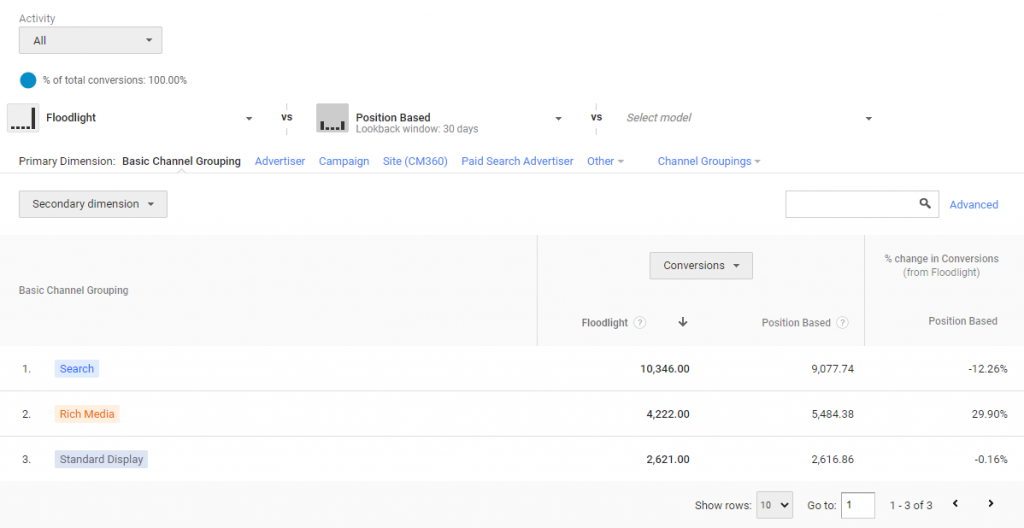
Additionally, we’ll be able to see the distribution of the conversions across all channels, so we’ll be able to identify how many conversions our campaign has really generated.
If we are still using old pixels embedded on the website with the images or iframes, they certainly use 3rd party cookies, which are already in the history books. They don’t work and will not work. Currently, most of the browsers don’t allow to set any 3rd party cookies. Browsers like Chrome will turn off 3rd party cookies soon.
Only JavaScript-based tags like Google Global Site Tag can set 1st Cookies on the website.
With progressing restrictions and regulations of the Cookies, browsers like Safari also introduced certain limitations by reducing the Cookie’s lifetime.
For users who entered the website by clicking on the ad, advertising cookies will expire between 24h and seven days after the last user interaction (visit) with the website.
It means that if a user does not buy/submit/click on our conversion point within a given time. We’ll not measure this conversion.
There is no workaround for this problem. We need to acknowledge that a significant number of conversions will never be attributed to our campaigns, especially on iOS/Safari.
Privacy regulations and technical restrictions will reduce the amount of data we collect about users and reduce how we could use them to find/identify users for campaign marketing/retargeting purposes.
However, there are still other reasons for the decline in measuring campaign conversions. A significant part shares technical problems with implementing the tracking pixels/event on the websites.
Subscribe to our newsletter!

Learn how to track in Google Analytics a user who uses AdBlock.

Learn how to check if your Google Floodlight fires on the website. Verify your conversions with Google extensions and with DevTools.