Safari 17 Beta: UTM tracking parameters problem
The digital landscape has recently witnessed an increasing concern over online privacy. With Safari 17 Beta, Apple continues its commitment to user privacy by introducing new...
Filter by Category
Filter by Author

The digital landscape has recently witnessed an increasing concern over online privacy. With Safari 17 Beta, Apple continues its commitment to user privacy by introducing new...
Posted by Wojtek Andrzejczak
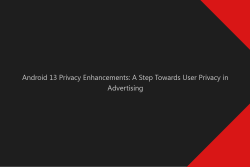
Android 13 Privacy Features: Safeguarding User Privacy in Advertising Compared to iOS Google’s Android 13 is here, and with it comes many privacy updates to improve user...
Posted by Wojtek Andrzejczak

Embrace the exciting world of programmatic advertising, as we delve into the latest trends and strategies to effectively reach young audiences. The landscape is constantly...
Posted by Wojtek Andrzejczak

Welcome to the future of advertising! Programmatic Digital Out-of-Home (DOOH) advertising rapidly transforms how brands and marketers engage with their audiences. This exciting...
Posted by Wojtek Andrzejczak

In the rapidly evolving advertising world, businesses must stay ahead of the curve and invest in the most effective marketing strategies. Today, we will look at the impressive...
Posted by Wojtek Andrzejczak
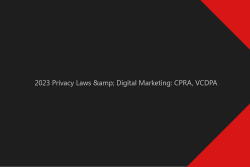
The United States has seen significant changes in its privacy regulations recently. In 2023, two landmark pieces of legislation, the California Privacy Rights Act (CPRA) and the...
Posted by Wojtek Andrzejczak

Online advertising has become an essential part of promoting products and services. Companies rely on third-party verification services like DoubleVerify to ensure their ads are...
Posted by Wojtek Andrzejczak

The mid-term elections in the United States were held in 2022, and as always, political campaigns ramped up their efforts to reach voters. In recent years, programmatic...
Posted by Wojtek Andrzejczak

This year I was honored to work on creating a new advertising platform to allow politicians to create programmatic campaigns and advertise themself during the US Midterm Elections. As a result, I've collected incredible experience in Political Advertising and worked for the first time in the US market.
Posted by Wojtek Andrzejczak

Apple has released a new iOS 15, and the most interesting functionality is the definite release of the iCloud Plus Private Relay as the new privacy solution. What is Apple iCloud...
Posted by Wojtek Andrzejczak
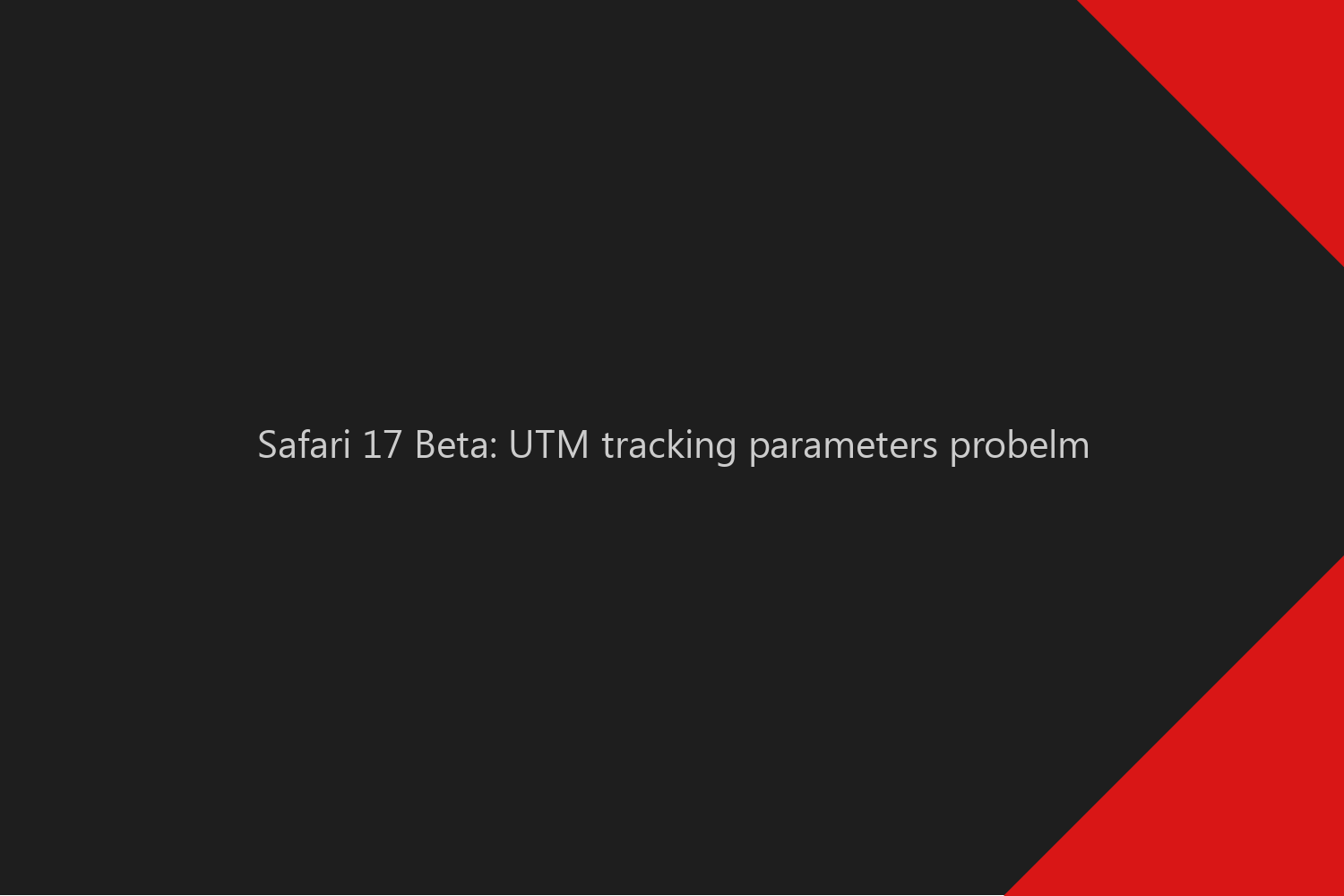
The digital landscape has recently witnessed an increasing concern over online privacy. With Safari 17 Beta, Apple continues its commitment to user privacy by introducing new features and improvements. As always, it comes with unclear controversy. Let’s discuss the most discussed change, “blocking for known tracking query parameters in links.”
The official WebKit blog post titled “News from WWDC23: WebKit Features in Safari 17 Beta” provides insights into the advancements introduced in Safari 17 Beta. However, as always, descriptions of new features are not very well explained.
Ok, now here is a funny part:
There have been claims within the digital advertising community that Safari 17 will remove UTM parameters because they are tracking parameters.
However, it is crucial to note that these claims are incorrect.
This feature does not target UTM parameters; they will continue functioning as usual. Not UTM’s, but custom advertising click parameters appended to the links are the problem. They allow to 1:1 identify user and click and cookie in the attribution data modeling world.
Unfortunately, both types of explaining parameters are called “tracking,” which is misleading.
Safari 17 removes specific query parameters from links like GCLID, DCLID, and FBCLID. It’s important to highlight that this removal only applies when users are in Privacy Mode. Therefore, there is no reason to panic or assume that UTM parameters commonly used for aggregating campaign traffic in Google Analytics will be removed.
It is worth noting that UTM parameters are not used to track individual user clicks. Instead, they serve as valuable tools for marketers to understand the effectiveness of their marketing campaigns and identify the sources that drive traffic to their websites. Blocking specific tracking query parameters in links aims to prevent personal information leakage rather than hinder legitimate marketing efforts. Facebook and Google use custom tracking parameters like DCLID/GCLID/FBCLID to track each click and user, and based on that, full attribution, data modeling, and audiences are built. And that is the main focus today by Apple.
Since last year Firefox also has a similar option that users need to enable manually to remove individual tracking parameters. Right now, Firefox removes all parameters from the URL if they match the list below:

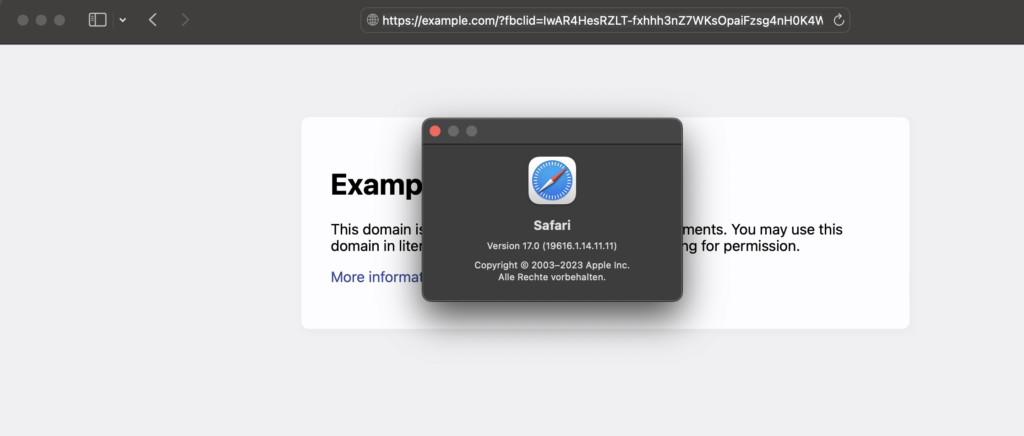
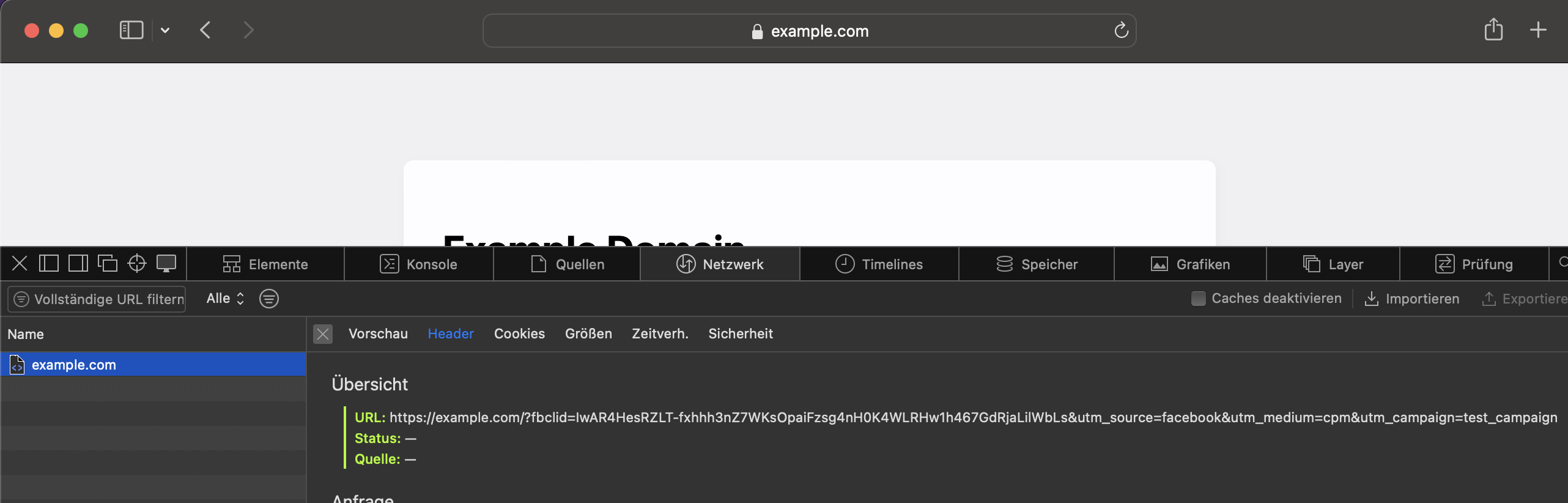
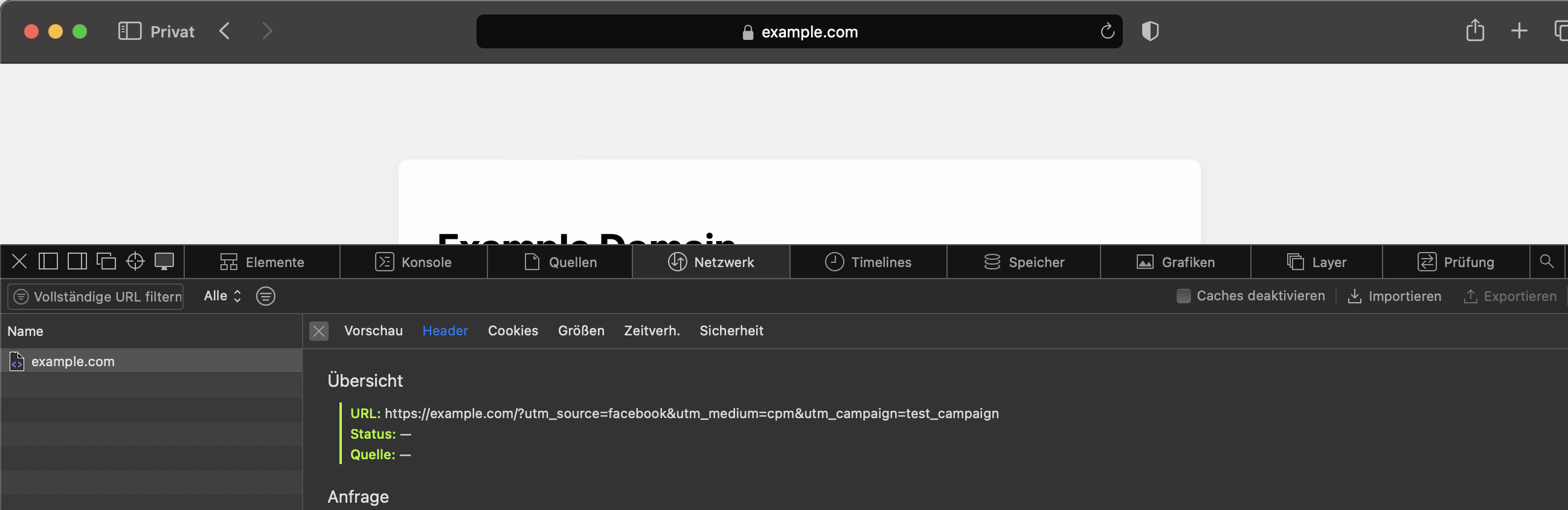
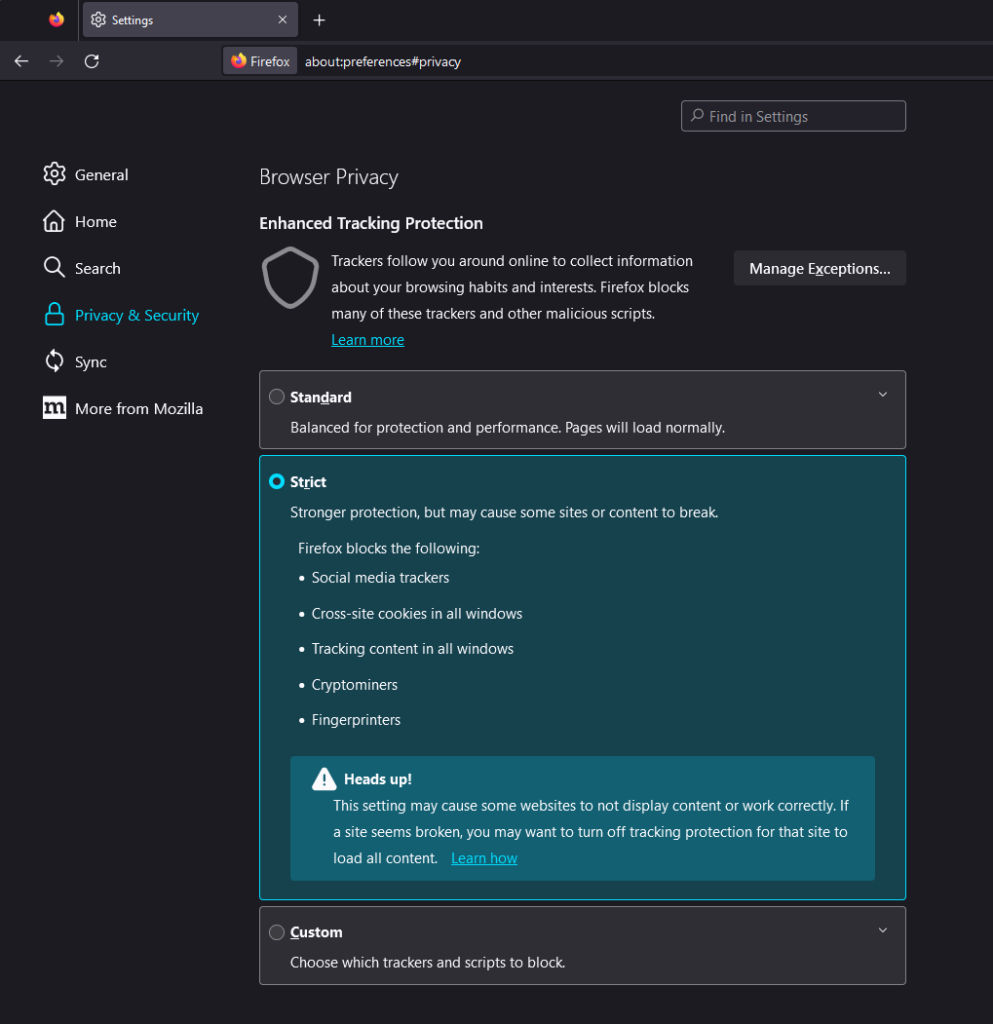
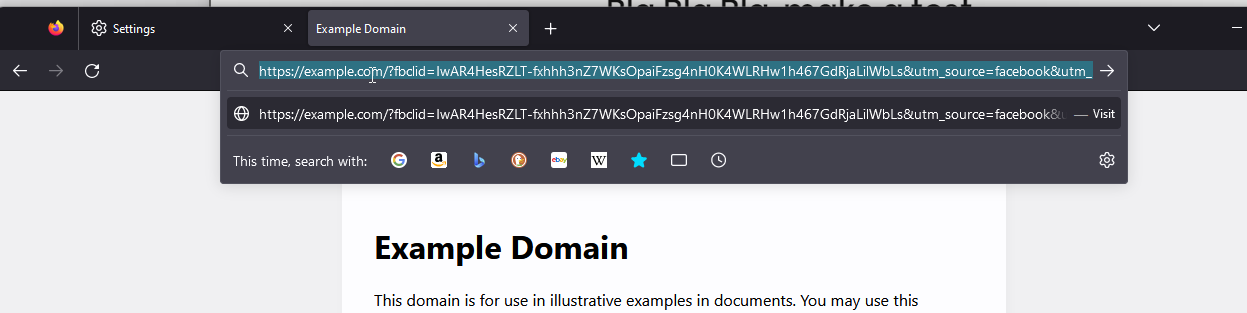
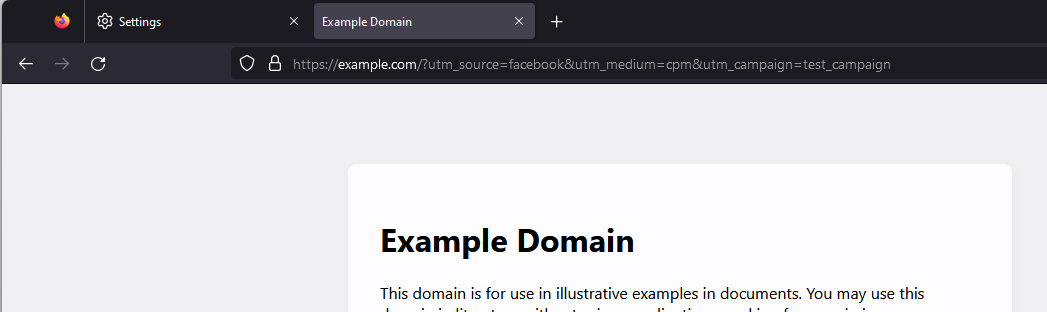
Tested in PRIVATE MODE.
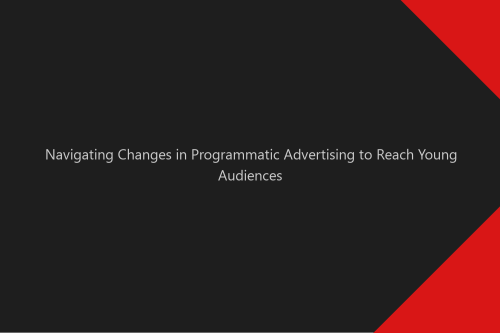
Embrace the exciting world of programmatic advertising, as we delve into the latest trends and strategies to effectively reach young audiences. The landscape is constantly...

Learn three facts about the iframe sandbox attribute. What HTML5 IFrame tag is and how you can use the sandbox attribute.