10 facts about iOS 15 Private Relay • Apple iCloud Plus Privacy
Apple has released a new iOS 15, and the most interesting functionality is the definite release of the iCloud Plus Private Relay as the new privacy solution. What is Apple iCloud...
Filter by Category
Filter by Author

Apple has released a new iOS 15, and the most interesting functionality is the definite release of the iCloud Plus Private Relay as the new privacy solution. What is Apple iCloud...
Posted by Wojtek Andrzejczak
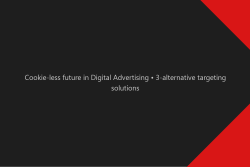
Digital advertising is heavily dependent on cookies, which are slowly passing away. Therefore, it is the right time to think about how cookie-less digital advertising can look in...
Posted by Wojtek Andrzejczak
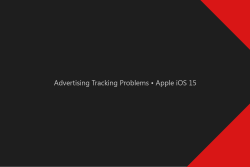
Every year we wait for the Apple WWDC conference to see how they will increase Privacy settings with the new iOS release. And this year, with iOS 15, they did their best to...
Posted by Wojtek Andrzejczak

Apple is against other big corporations like Google and Facebook, but what would happen if Apple decides to remove Google Search from iOS? Why should Apple remove Google Search?...
Posted by Wojtek Andrzejczak

Apple wants to replace Google Search with its own Apple Search product. What consequences will it have for the advertising industry? iOS 14 introduces Apple Advertising A few...
Posted by Wojtek Andrzejczak

What will the iOS 14 Approximate Location change? When and how will native apps be able to use a precise location? New location screen With the new iOS 14 also comes a new...
Posted by Wojtek Andrzejczak
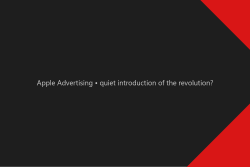
Apple deprecating IDFA on iOS 14 but also introduces the Apple Advertising option in the privacy settings. What could it mean? iOS 14 beta With the beta versions of the iOS 14, we...
Posted by Wojtek Andrzejczak

Learn more about the new tracking permission screen that Apple has introduced in the iOS 14. YT#1 – iOS 14 tracking permission screen Why has Apple decided to turn off IDFA?...
Posted by Wojtek Andrzejczak
Learn more about the new tracking permission screen that Apple has introduced in the iOS 14.
Contents
IDFA is a resettable device ID shared across all apps installed on the device.
Because users travel across different apps on their devices, publishers can easily identify users based on the user app activities. And with sophisticated fingerprinting, they can identify app users on the mobile web environment. You will receive shopping-related ads in the news app because you have visited the shopping apps before.
It allows publishers like Google to increase their potential user reach to deliver more personalized ad impressions. And without IDFA, targeting users across different apps and environments will not be easy, if even possible.
Apple has made its message very clear to the users. Don’t allow anyone to sell your data to anyone in the whole world anymore. It sounds severe and scary, and it is.
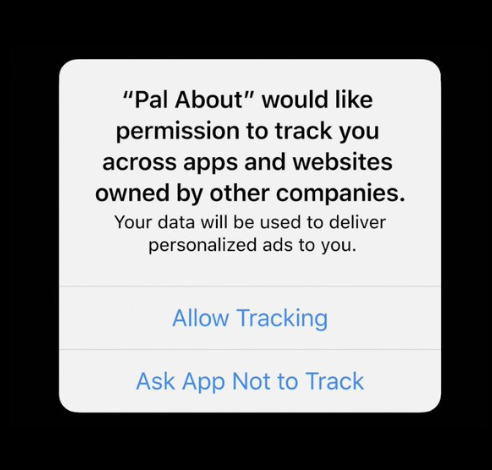
Another concern is that the Apple new tracking permission screen is not quite GDPR compliant because it can not be customized. Why did Apple not make this screen customizable at any point, and make it very meaningful? Well… because they can.
iOS 14 is not yet released, and Google is already under pressure with their Android to get the same tracking permission screen included.
Apple, by default, will not show the tracking permission screen. App developers will have to implement tracking permission screen support manually, like with other permissions like location or push-notifications. Otherwise, the app will have no chance to access the IDFA.
We need to remember that each app on iOS 14 will have no access to IDFA by default. It means that if we update our iOS, advertisers will not be able to track and deliver personalized ads on any installed apps.
And now here comes the joke.
Which popular app, will decide to ask their users if they would like to be tracked across the world by unknown 3rd party companies?
Users’ responses to such a permission screen can only be very negative. And in the time of the COVID pandemic, risking losing users and profits would not be the best idea.
Honestly, I doubt that we’ll see such a screen in any app with a good reputation and market value.
Apple not only disabled access to IDFA by default. They also ensured no brand would take this screen into their apps.
Well, the whole mobile advertising industry has been built around IDFA/GAID. Without IDFA, many publisher platforms will not be able to run some features which rely on IDFA.
Google and Facebook might come up with some ideas about how to keep the iOS business going. Still, it might be a very hard cut-off for other smaller advertising companies.
Subscribe to our newsletter!
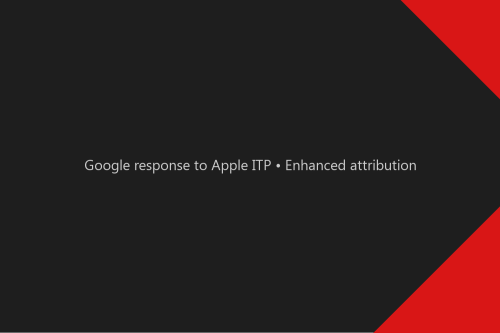
Google Enhanced attribution is an answer for Apple Intelligent Tracking Prevention (ITP). But how does it actually work?

With iOS 15, Safari will block trackers by hiding the user’s real IP address. But how exactly will it work? And what side effects could we expect to see in the campaign...