5 facts about Approximate Location • iOS 14
What will the iOS 14 Approximate Location change? When and how will native apps be able to use a precise location? New location screen With the new iOS 14 also comes a new...
Filter by Category
Filter by Author

What will the iOS 14 Approximate Location change? When and how will native apps be able to use a precise location? New location screen With the new iOS 14 also comes a new...
Posted by Wojtek Andrzejczak
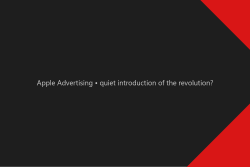
Apple deprecating IDFA on iOS 14 but also introduces the Apple Advertising option in the privacy settings. What could it mean? iOS 14 beta With the beta versions of the iOS 14, we...
Posted by Wojtek Andrzejczak

Apple, with the release of the iOS 14, will kill IDFA. What will happen if Google will also removes GAID from Android? Apple kills IDFA and GAID with one move. As we know, Apple...
Posted by Wojtek Andrzejczak

How will the programmatic mobile advertising change after the iOS 14 release? How we’ll be able to run programmatic campaigns? YT#2 – iOS 14 vs. programmatic advertising How...
Posted by Wojtek Andrzejczak

Learn more about the new tracking permission screen that Apple has introduced in the iOS 14. YT#1 – iOS 14 tracking permission screen Why has Apple decided to turn off IDFA?...
Posted by Wojtek Andrzejczak

Learn how to configure a Firebase project with Google Analytics to track app and web traffic in a few simple steps. What problem do we want to solve? Let our client collect...
Posted by Wojtek Andrzejczak

Learn how to implement tracking campaign tracking to let you track your campaigns in Google Analytics. Why should you use campaign tracking parameters? Tracking parameters...
Posted by Wojtek Andrzejczak

Google Analytics UTM tracking parameters, what they are, and how to use them in digital advertising. What Google Analytics UTM’s is? UTM allows us to tag URLs with...
Posted by Wojtek Andrzejczak
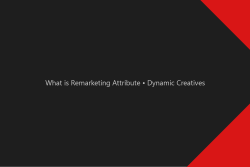
Remarketing Attribute is a part of the Dynamic Content in Google Studio. What it is and how does it work, I’ll explain in this article. What is Remarketing Attribute? In...
Posted by Wojtek Andrzejczak
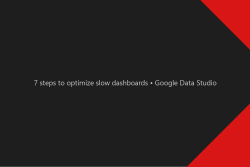
Learn how to optimize slow dashboards and reduce loading time while interacting with sorting and filtering your data.
Posted by Wojtek Andrzejczak

What will the iOS 14 Approximate Location change? When and how will native apps be able to use a precise location?
Contents
With the new iOS 14 also comes a new location permission screen, showing the user his location. On the top left corner, we can find a button, which, after we click turns off the precise location to approximate one. The user location on the attached permission map will show a big radius circle instead of the user’s exact location.
The big question is, what is the default app location setting when you install a new app? Hopefully, the default location is the default one.
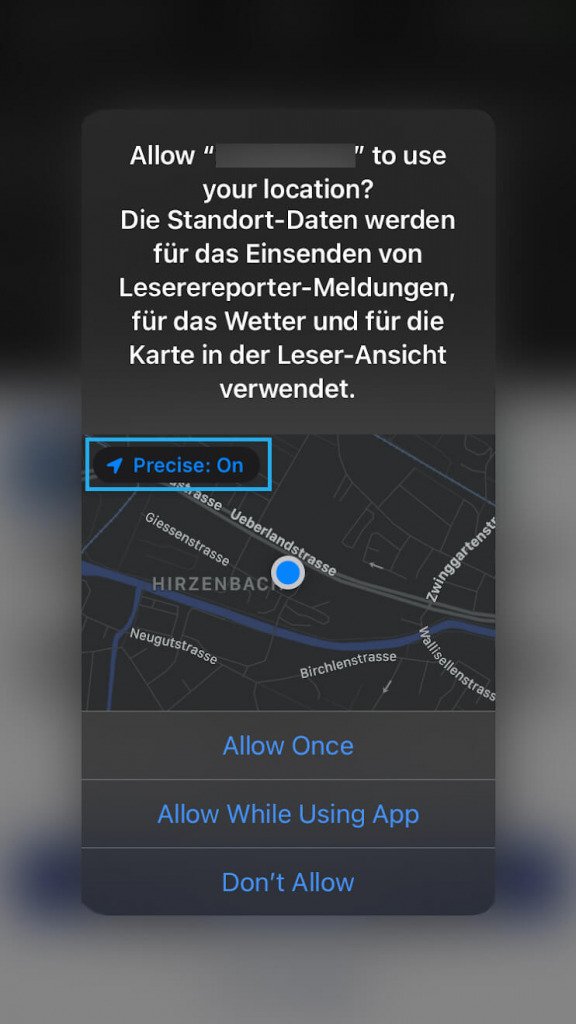
Users can now disable the Precise location, so they enable the approximate location by clicking on the button.
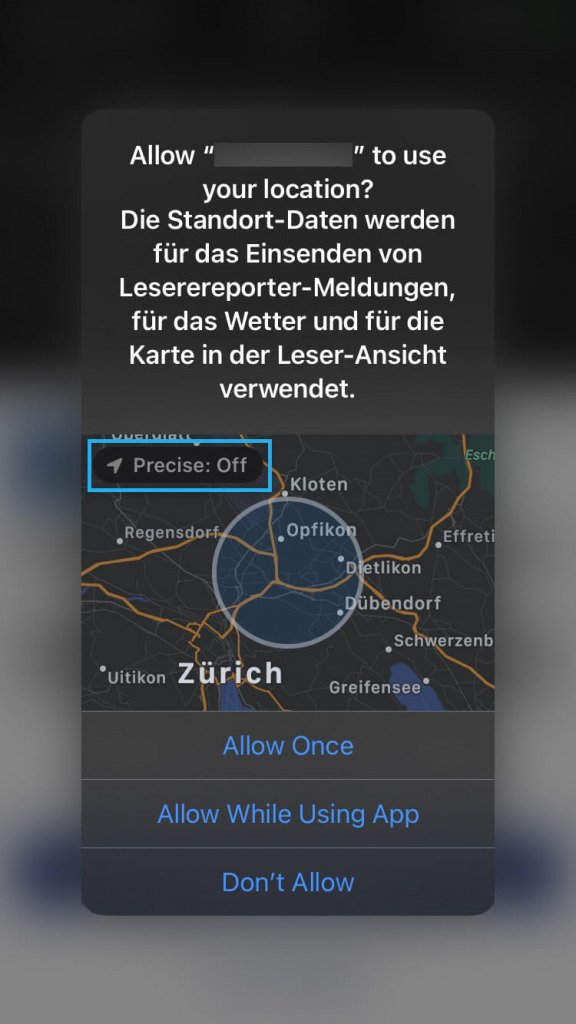
With the new iOS 14, Apple has introduced an approximate location setting that allows users to hide their real location. Some apps don’t need your precise up to 20-60m GPS location. In most cases, it is enough to know that the user is in this region of the country or city.

When the approximate location is enabled, the iOS 14 device will return GPS location shifted within 4-8km from the real physical user location.

And when the Precise location is enabled, GPS will return a “normal,” more accurate location with the real GPS accuracy.
All tested apps which had turned on location permissions, after upgrading to the iOS 14 have enabled precise location.
Many users will buy new iPhones and try to restore their cloud backups using iCloud. All tested apps which have turned on location on the iOS 13, have precise location turned on.
Subscribe to our newsletter!
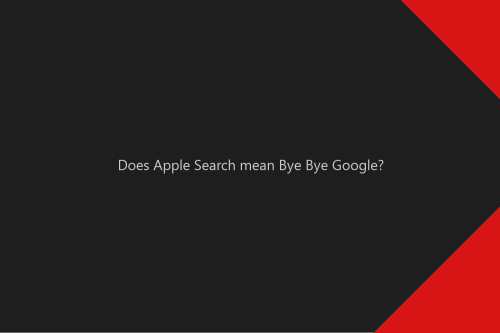
Apple wants to replace Google Search with its own Apple Search product. What consequences will it have for the advertising industry? iOS 14 introduces Apple Advertising A few...
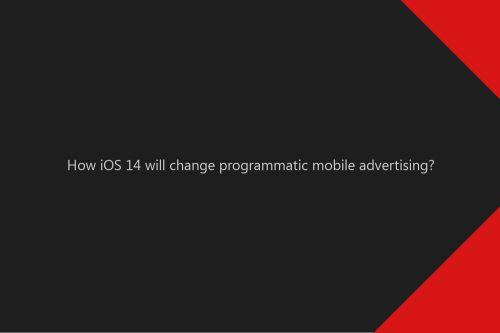
How will the programmatic mobile advertising change after the iOS 14 release? How we’ll be able to run programmatic campaigns? YT#2 – iOS 14 vs. programmatic advertising How...
Great insights on iOS 14’s approximate location feature! I love that Apple is giving users more control over their privacy. It’s interesting to see how this can help balance functionality and security. Looking forward to trying it out!
Great post! I had no idea that iOS 14 introduced such detailed controls for Approximate Location. It’s reassuring to know we can limit apps’ access to our precise location. I’m definitely going to check my settings!
This post was really informative! I didn’t realize how much control iOS 14 gives users over their location data. The distinction between approximate and precise location is a game-changer for privacy. Thanks for breaking it down!
Great insights! I especially appreciate the emphasis on user control with the new approximate location feature. It’s reassuring to know we can maintain some privacy while still enabling location-based services.
This post was really insightful! I had no idea iOS 14 introduced approximate location features. It adds a nice layer of privacy while still allowing apps to function properly. I’m definitely going to check my location settings now!
Great insights! It’s interesting to see how iOS 14 enhances user privacy with approximate location features. I appreciate the emphasis on user control—definitely makes me feel more secure about my data!
Great insights! I found the explanation of how Approximate Location works in iOS 14 really helpful. It’s nice to see more control over privacy while still being able to access location-based services. Thanks for sharing these facts!
Great insights! I love how iOS 14 enhances privacy with the Approximate Location feature. It’s reassuring to know we can have more control over our location data while still using apps effectively. Thanks for sharing these key facts!
Great insights on Approximate Location in iOS 14! I love how it gives users more control over their privacy. It’s a really smart move by Apple to balance functionality and security. Can’t wait to see how this feature evolves in future updates!
Great insights on Approximate Location! I appreciate how iOS 14 gives users more control over their privacy while still allowing access to location-based services. It’s a smart move towards balancing convenience and security.
This post really opened my eyes to the new Approximate Location feature in iOS 14! I love the idea of maintaining privacy while still allowing apps to provide somewhat relevant location-based services. It’s a great balance! Thanks for sharing these insights!
Great insights! I didn’t realize how much control iOS 14 gives us over our location privacy. The ability to limit location access to “Approximate Location” is a game changer for apps that don’t need precise data. Thanks for breaking it down!