3 most common HTML5 creatives performance mistakes
Learn how to improve HTML5 creatives loading performance and avoid common mistakes.
Filter by Category
Filter by Author

Learn how to improve HTML5 creatives loading performance and avoid common mistakes.
Posted by Wojtek Andrzejczak

Learn how to track in Google Analytics a user who uses AdBlock.
Posted by Wojtek Andrzejczak

How to estimate the invalid visits in the campaign reporting? Why this problem exists and how we could avoid report discrepences.
Posted by Wojtek Andrzejczak
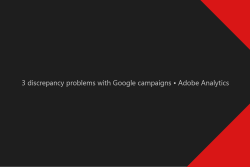
3 common problems with Google campaign reporting using Adobe Analytics. Why they happen and how we could improve reports quality. Introduction Adobe does not have official linking...
Posted by Wojtek Andrzejczak

Google Campaign Manager has multiple options and settings. But there is one fascinating one. With this option, you will stop using Cookies for your campaigns.
Posted by Wojtek Andrzejczak

Learn how you can create Google Floodlight segments in Google Search Ads 360.
Posted by Wojtek Andrzejczak

Thousands of Google DV360 campaign visits, which are nowhere reported, and trigger DDoS attack alarms on the server firewall. Was it a DDoS attack, or something else?
Posted by Wojtek Andrzejczak
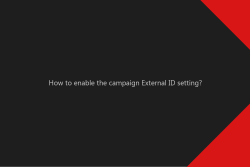
How to enable campaign External ID setting under the Google Campaign Manager campaign? And why this option is so important?
Posted by Wojtek Andrzejczak

Learn how to check if your Google Floodlight fires on the website. Verify your conversions with Google extensions and with DevTools.
Posted by Wojtek Andrzejczak
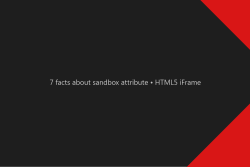
Learn three facts about the iframe sandbox attribute. What HTML5 IFrame tag is and how you can use the sandbox attribute.
Posted by Wojtek Andrzejczak
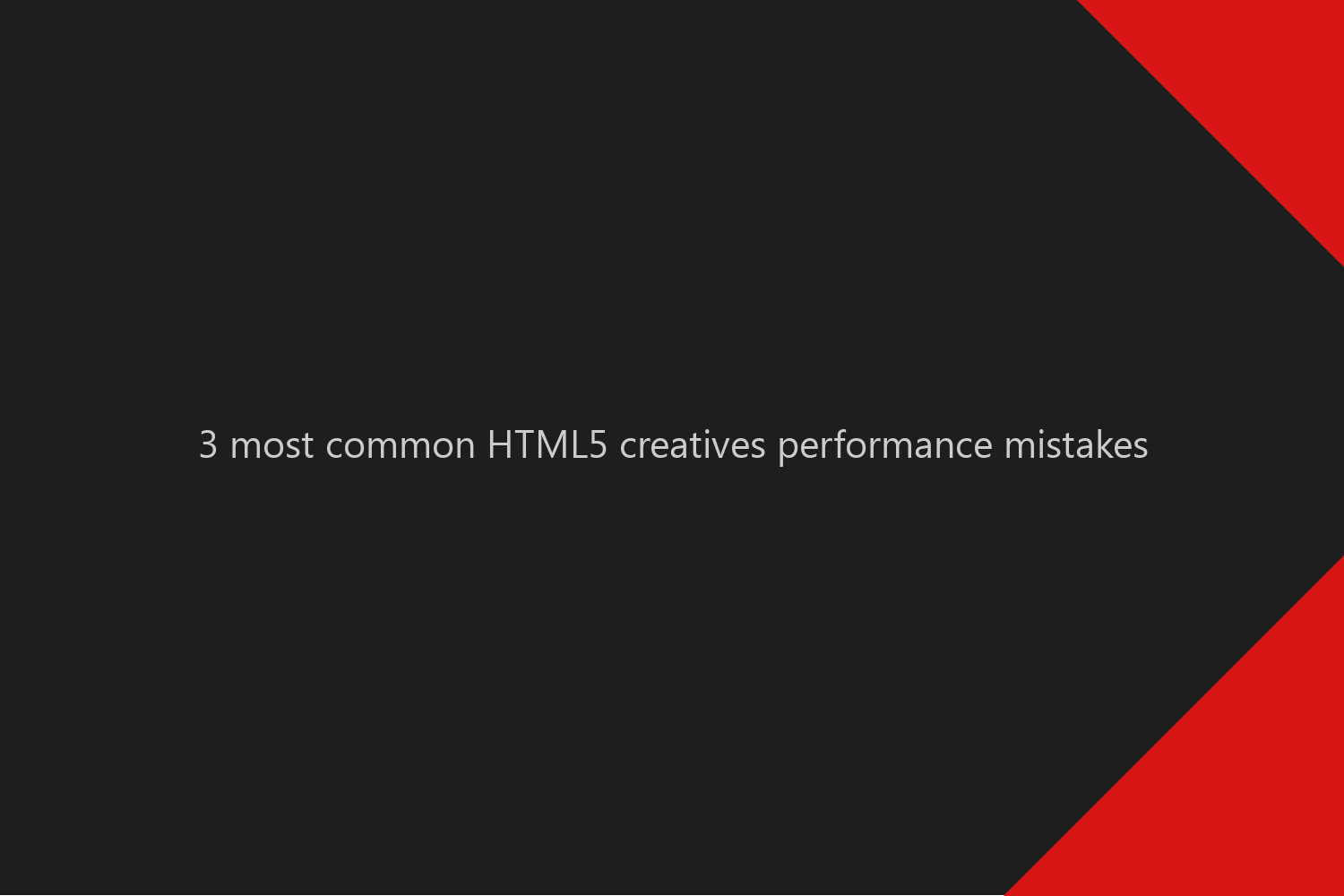
Learn how to improve HTML5 creatives loading performance and avoid common mistakes.
Contents
In this article, I’d like to discuss all the problems with HTML5 creatives, which have a significant impact on the performance of the campaign and very often pure KPI performance.
The HTML5 creative size (not dimensions) is very often part where no one is checking if 400-800KB is a lot or just good enough for 300×250 creative. It is hard to say without analyzing the creative itself.
The creative size should be as small as possible with the balanced compression level of the images, and video to big file sizes hurt the campaign performance. And to high compression destroy user experience and reduce his chance of engagement.
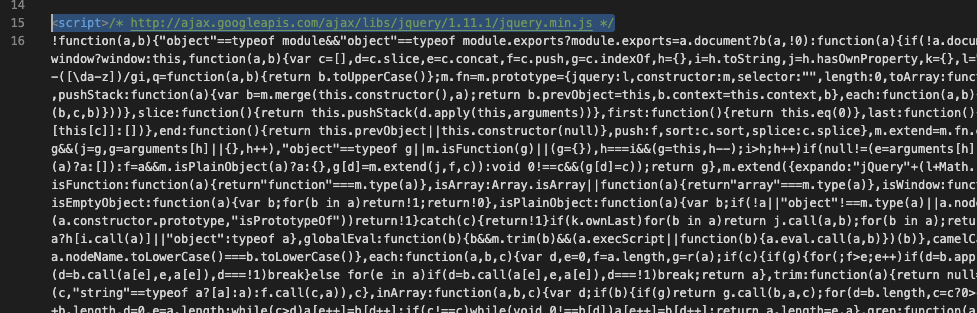
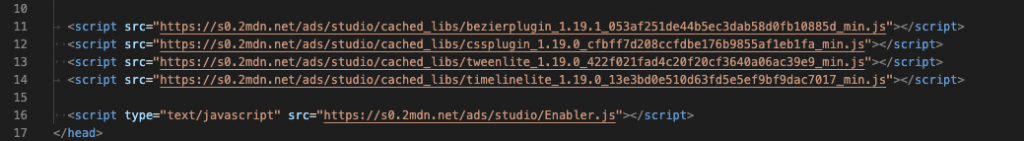
Depends on an example, we can save 120-320KB+ of the initial data that the user browser needs to load.
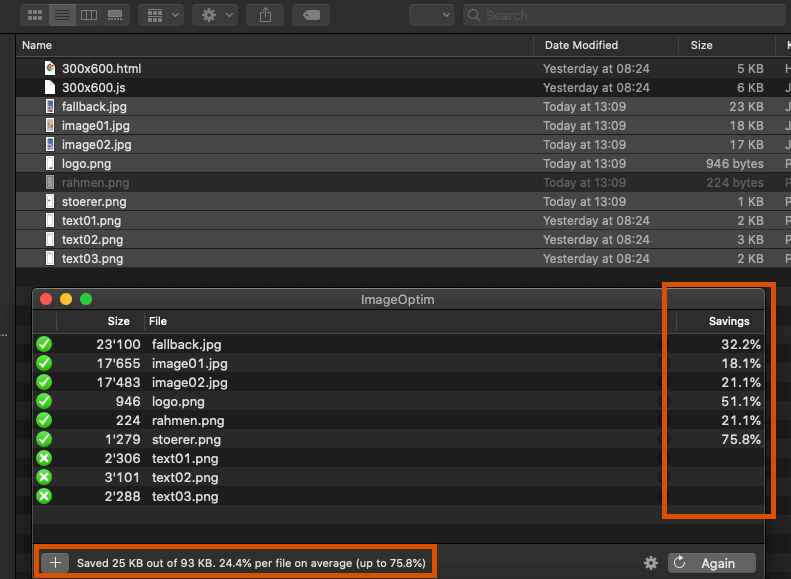
For average 300×250 creative with 4-8 images, exported from Adobe Photoshop with a 92% compression level, and we process those files, for example, by TinyPNG. We can have the potential of saving 35-70% of the initial file sizes, which could be 40-180KB less data.
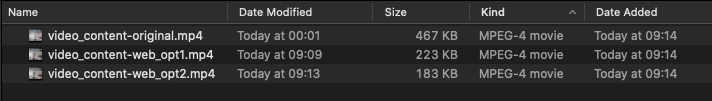
The most popular software to export video files is Adobe Media Encoder. By default, default preset puts the main focus on video quality, not file size or compatibility modes. And this is usually a typical file delivered to the developer responsible for the creatives.
The technical details on how to prepare the correct video file you can find in the 3 mistakes in HTML5 creatives article.
If we encode video with the right preset, we should see a reduction from 300×250 video files from 500-800KB to 180-240KB, if we assume video length is 8-12s.
As you can see, those 3 problems can cause or save many KB of data per creative. And remember that if the user browser has 200-500KB data less to load each time when the user sees the creative. It improves massively campaign performance KPI’s like CTR or viewability.
Subscribe to receive updates about new articles.

Guide on how to create a Dynamic Profile in Google Studio. It is first to step to build Dynamic Creatives.

Learn how to build Rich Media Creatives using Google Web Designer, which is fully compatible with the Google CM360 and DV360. What is Rich Media Creative? Rich Media Creative is...