How to enable the campaign External ID setting?
How to enable campaign External ID setting under the Google Campaign Manager campaign? And why this option is so important?
Filter by Category
Filter by Author
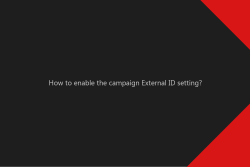
How to enable campaign External ID setting under the Google Campaign Manager campaign? And why this option is so important?
Posted by Wojtek Andrzejczak

Learn how to check if your Google Floodlight fires on the website. Verify your conversions with Google extensions and with DevTools.
Posted by Wojtek Andrzejczak
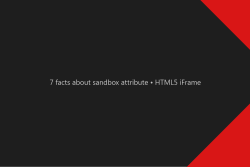
Learn three facts about the iframe sandbox attribute. What HTML5 IFrame tag is and how you can use the sandbox attribute.
Posted by Wojtek Andrzejczak

The fact that Page speed is critical it is a well-known fact. But what impact does it have for our digital advertising?
Posted by Wojtek Andrzejczak

Integrate Firebase conversions in Google Campaign Manager, Google Display & Video 360 and Google Ads to optimize your native app campaigns.
Posted by Wojtek Andrzejczak

Google Enhanced attribution is an answer for Apple Intelligent Tracking Prevention (ITP). But how does it actually work?
Posted by Wojtek Andrzejczak

8 implementation facts you should know while implementing Google Floodlight conversions with Global Site Tag.
Posted by Wojtek Andrzejczak

Google Web Designer and Adobe Animate CC – Learn how you can prepare HTML5 creatives compatible with Google Studio for Google Marketing Platform campaigns.
Posted by Wojtek Andrzejczak

6 steps to activate Floodlight in DV360 for TrueView for Action campaign.
Posted by Wojtek Andrzejczak

While preparing HTML5 creatives that contain an embedded video file, we face a few common problems, mostly on mobile devices.
Posted by Wojtek Andrzejczak
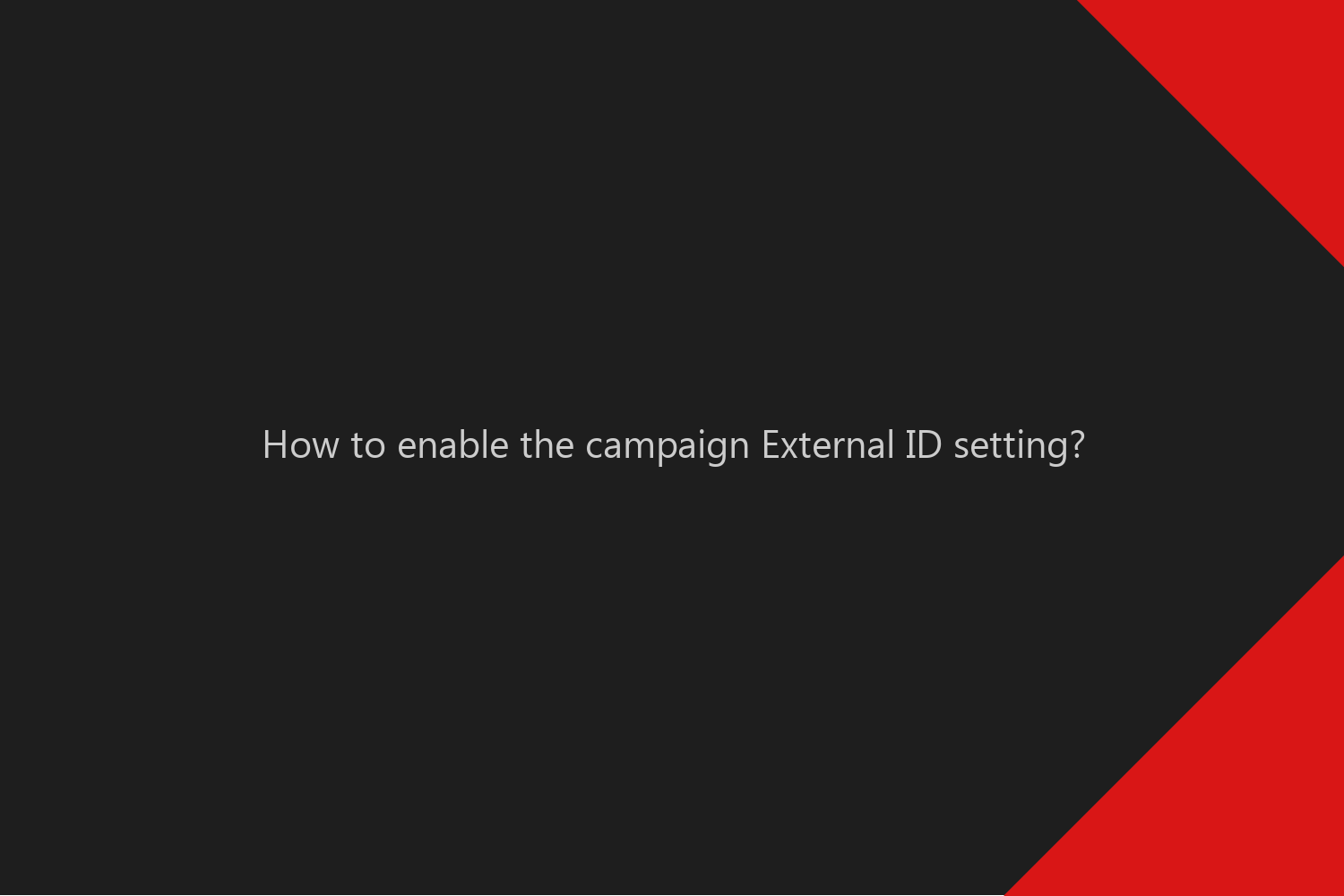
How to enable campaign External ID setting under the Google Campaign Manager campaign? And why this option is so important?
Contents
Google Campaign Manager has multiple elements which can identify campaigns. One of those elements is External ID. You can assign a specific reporting ID to your campaign.
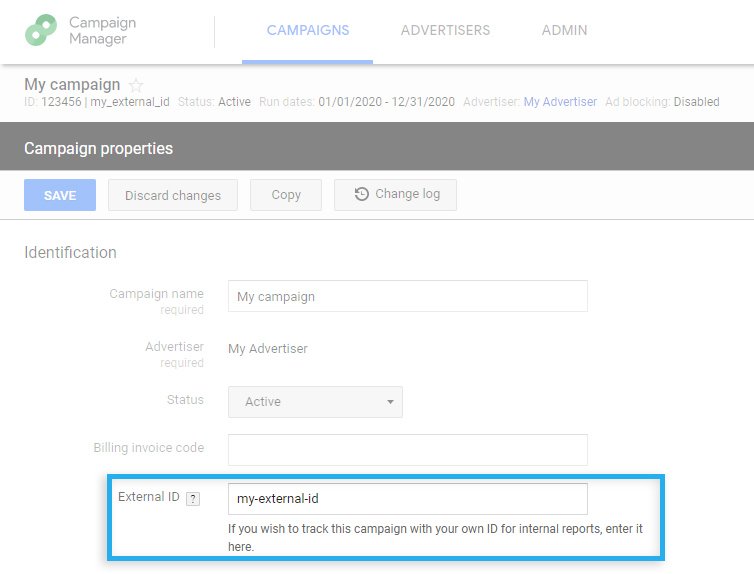
Google assigns its ID to each campaign. But very often, for the external reporting systems, we need to use, for example, a specific campaign code.
First of all, you need to ask your Google Account Manager to enable this feature. It is not available by default. It should not be complicated and does not take a vast amount of time.
If you have already enabled the External ID field, you can now set this field up for your campaign.
In the Google Campaign Manager campaign properties, we should be able to see in the top section of our External ID field. We can now set our campaign ID.
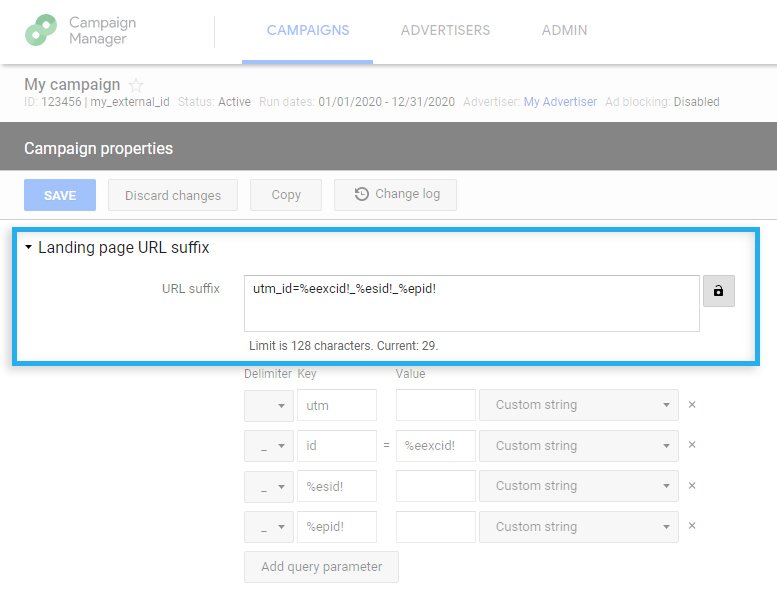
Now when you set the External ID for your campaign, you can set the Landing page URL suffix. So each creative will be able to have an appended tracking parameter when the user clicks on the ad.
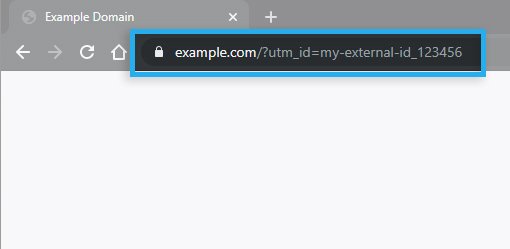
Subscribe to receive updates about new articles.

Learn how to build Rich Media Creatives using Google Web Designer, which is fully compatible with the Google CM360 and DV360. What is Rich Media Creative? Rich Media Creative is...

The discrepancy between delivered impressions is the most common any annoying campaign reporting problem. Let's discuss this problem from the agency and publisher's point of view.