Google response to Apple ITP • Enhanced attribution
Google Enhanced attribution is an answer for Apple Intelligent Tracking Prevention (ITP). But how does it actually work?
Filter by Category
Filter by Author

Google Enhanced attribution is an answer for Apple Intelligent Tracking Prevention (ITP). But how does it actually work?
Posted by Wojtek Andrzejczak

8 implementation facts you should know while implementing Google Floodlight conversions with Global Site Tag.
Posted by Wojtek Andrzejczak

Google Web Designer and Adobe Animate CC – Learn how you can prepare HTML5 creatives compatible with Google Studio for Google Marketing Platform campaigns.
Posted by Wojtek Andrzejczak

6 steps to activate Floodlight in DV360 for TrueView for Action campaign.
Posted by Wojtek Andrzejczak

While preparing HTML5 creatives that contain an embedded video file, we face a few common problems, mostly on mobile devices.
Posted by Wojtek Andrzejczak

The discrepancy between delivered impressions is the most common any annoying campaign reporting problem. Let's discuss this problem from the agency and publisher's point of view.
Posted by Wojtek Andrzejczak

Google Analytics doesn’t track your Google Marketing Platform campaign traffic correctly if your traffic is identified as DFA/CPM.
Posted by Wojtek Andrzejczak
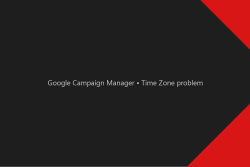
Google Campaign Manager for all new accounts sets the default time zone as New Your -5/-4h. If affects all start and end dates in all our campaigns.
Posted by Wojtek Andrzejczak

Update your server configuration with Certbot / Letscrypt snippets for your Nginx server. Automate SSL certificate challenges by including simple snippets.
Posted by Wojtek Andrzejczak

If your website is slow, and it takes a few seconds to load a single page event. It could indicate MySQL or Mongo DB database problem with your configuration.
Posted by Wojtek Andrzejczak
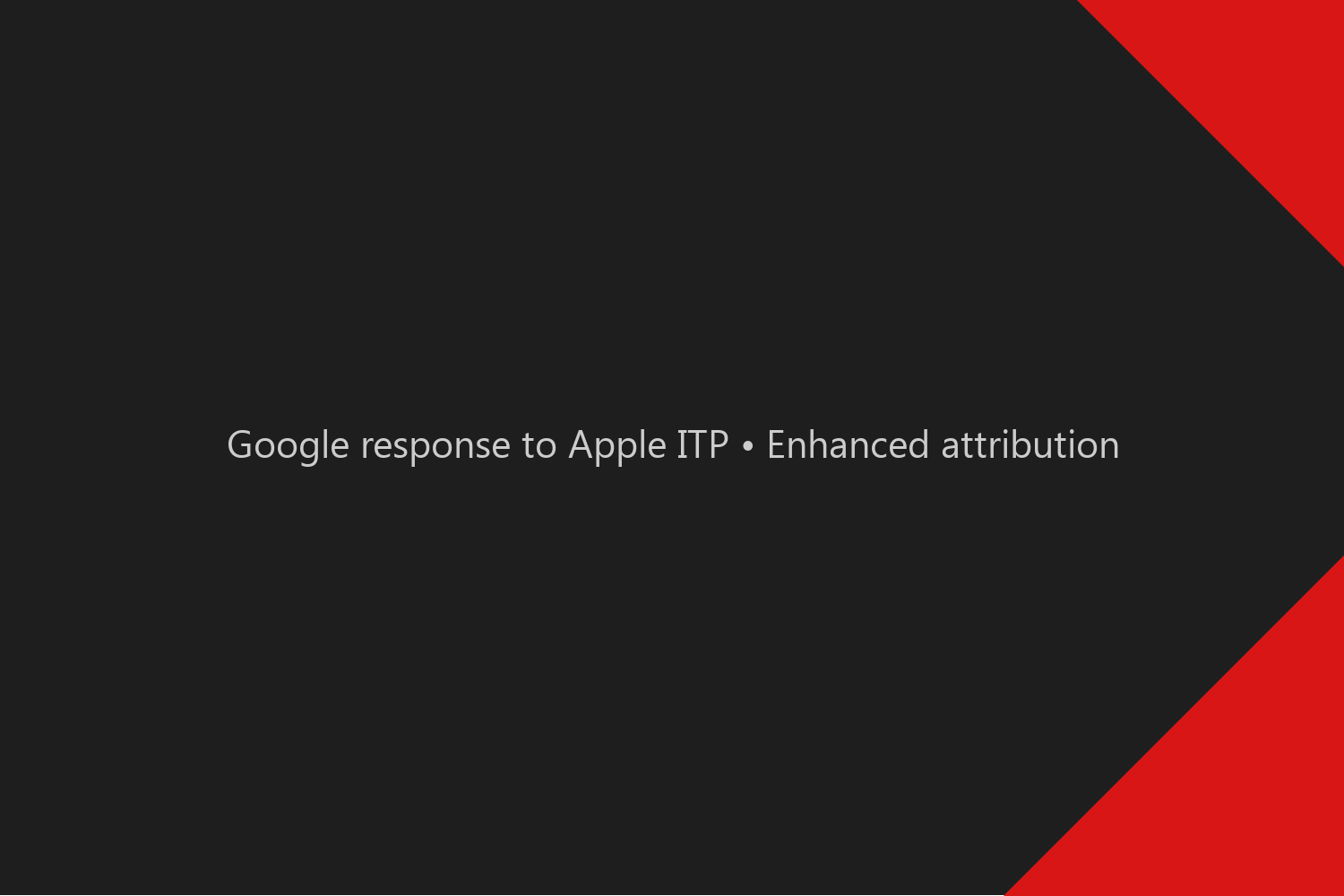
Enhanced attribution is Google’s answer for Apple Intelligent Tracking Prevention (ITP). But how does it work?
Contents
Apple is trying to prevent to track users for all costs. Initially turning off 3rd party cookies (ITP 1.0-2.1), and now limiting time how 1st party cookies live in the user browsers (ITP 2.3).
To keep track of the user, publishers like Google came with different approaches to making their business running. Google has come up with a Global Site Tag (GST) and Enhanced attribution.
In simple words, it enables 1st party cookies for campaign traffic, by appending DCLID parameter to each landing page URL. This method is called cross-site tracking.
Enhanced Attribution is available in the Google Marketing Platform in Google Campaign Manager and Google Display & Video 360.
To enable this feature, we need to enable it in Google Campaign Manager under the Advertiser Floodlight Configuration tab. The change will be live within a few minutes.
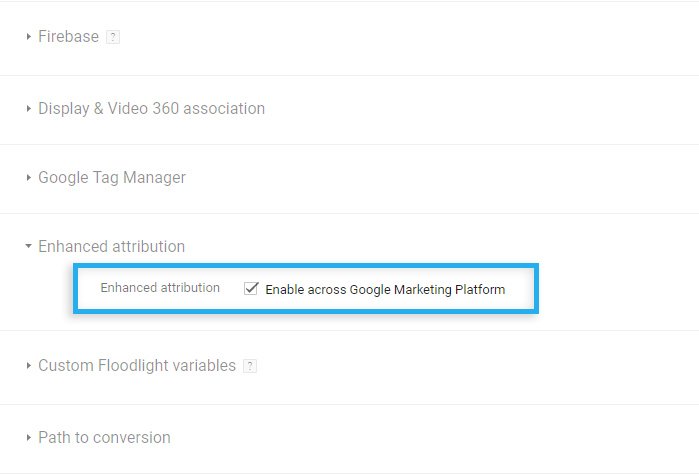
Important note
For some reason, Google did not enable this setting for already existing advertiser accounts. And it does not come enabled by default while creating new advertisers. So you need always to remember to enable Enhanced attribution.
If you have connected Google CM advertiser with DV360, you don’t have to do anything.
If you use only DV360 without Google CM (advertisers are not linked), then you need to enable Enhanced attribution under Advertiser / Resources / Floodlight / Basic Details screen.
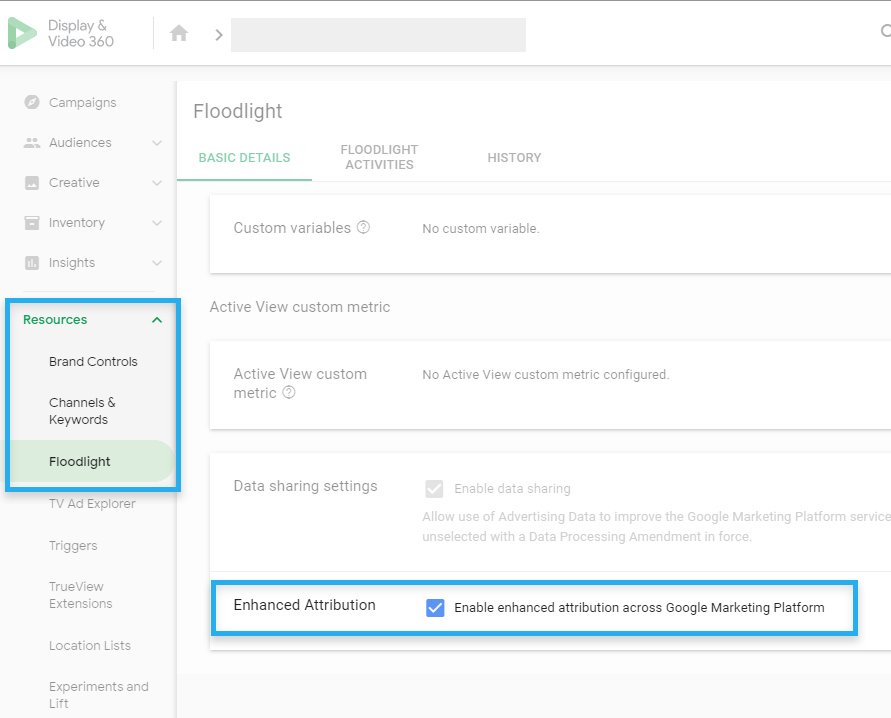
Google Ads was first, which has introduced to cross-site tracking by using the GCLID parameter. The effect is the same as with Floodlight Enhanced attribution.
Difference between DCLID and GCLID parameters you can check in this article.
But why in Google Campaign Manager this is called Enhanced attribution instead of auto-tagging? Well, that is a good question. But I don’t know.
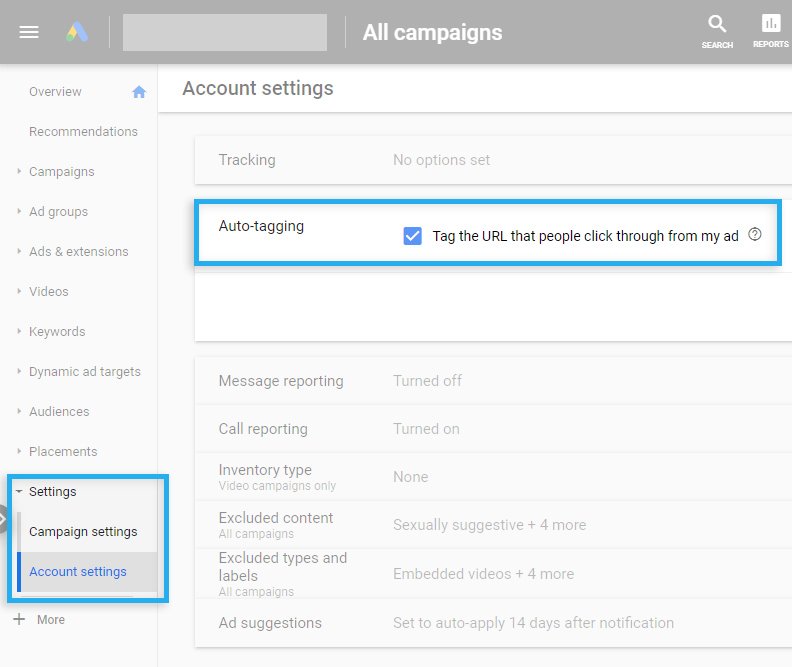
User clicks on our ad. Then a new tab in the browser opens, and our user is navigated to the landing page.
Note
Google serves ads and clicks/impression HTTP requests eTLD+1 domain – *.doubleclick.net. If we use 3rd party click trackers, Apple ITP might recognize this as unwanted and not allowed behavior and restrict lifetime or remove cookies on the client website.
In the case of GMP, the user is, first of all, navigated via adclick.g.doubleclick.net, where Google counts ad click. Afterward, it redirects the user to the landing page, but with the appended DCLID parameter, which will allow Google afterward to match conversions with the user.
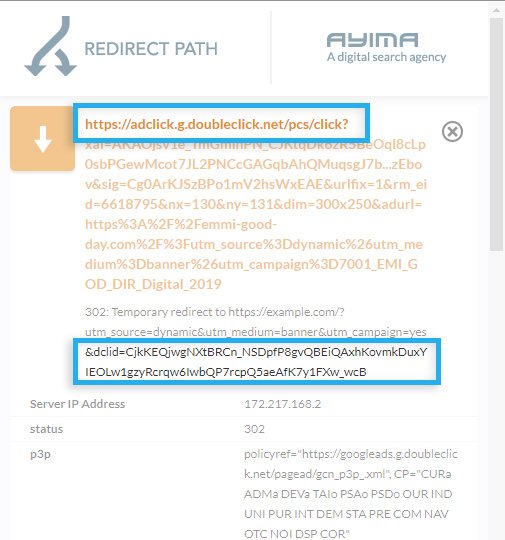
Note
A similar thing happens for Google Ads but with the GCLID parameter instead of DCLID. We also need to consider here parallel tracking, but this is a topic for another article.
When the user lands on the website, the DCLID parameter with a unique value is captured by Global Site Tag, and set as 1st party cookie in the user browser.

Using Google Developer Tools, we can take a short look at how our 1st party cookies set by Global Site Tag look like.
Cookies explanation:
_gcl_aw – GST cookie, stores campaign click information for Google Ads conversions._gcl_dc – GST cookie, stores campaign click information for Google Marketing Platform conversions._gcl_au – GTM Conversion Linker cookie used to store ad click information._ga – Google Analytics 2yrs cookie, to identify the user._gid – Google Analytic 24h cookie, to identify the user.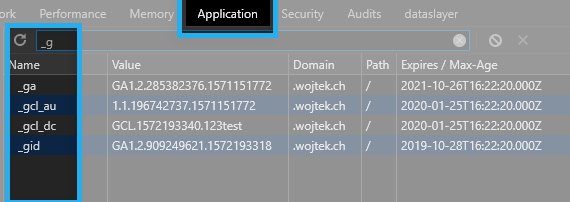
Important to remember
1) _gcl_dc and _gcl_aw are set together only when Google advertisers between Google Marketing Platform / Google Ads / Google Analytics are linked with each other.
2) _gcl_aw cookie is set (without _gcl_dc) when Google Ads is not linked with GMP.
When Google Ads of Google Floodlight is triggered, Global Site Tag is appending _gcl_* cookies information. So Google Can match campaign interactions with the ads and conversions on the website.
Parameters description:
gtm – when this parameter appears, you know that Global Site Tag implementation was used to fire conversion. Value is not relevant.auiddc – Google is not providing official information, but it represents value related to a _gcl_au cookie.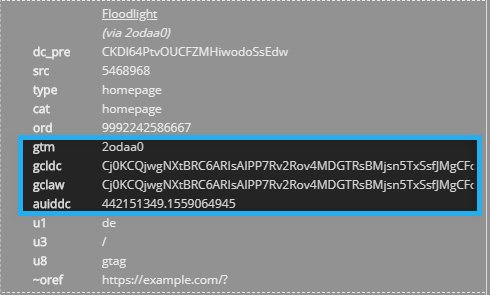
When Google Ads or Google Floodlight impression/conversion is recorded by Google reporting server, all parameters are processed and matched with campaign ads impressions/clicks where GCLID/DCLID parameters were generated.
Unfortunately, Apple has released Safari 13, which also comes with the latest and saddest ITP 2.3. If the Safari browser detects URL decoration by containing campaign UTM parameters, DCLIG/GCLID parameters, it will limit the cookie lifetime to 24h if the referring URL has been classed as a tracking domain like for example doubleclick.net.
Google is working to enable modeling conversions for the Safari browser under Mac OS X and iOS devices. We don’t know how it works yet.
Subscribe to receive updates about new articles.
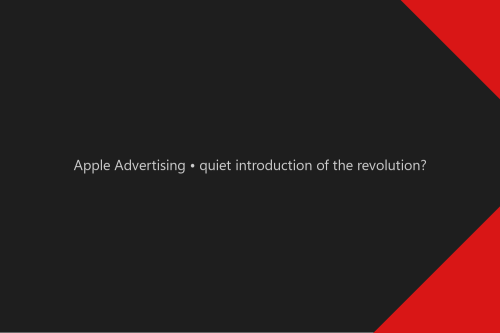
Apple deprecating IDFA on iOS 14 but also introduces the Apple Advertising option in the privacy settings. What could it mean? iOS 14 beta With the beta versions of the iOS 14, we...
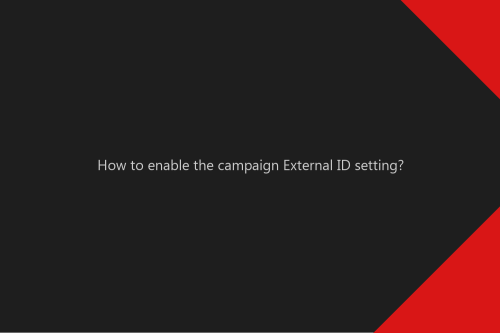
How to enable campaign External ID setting under the Google Campaign Manager campaign? And why this option is so important?