6 steps to configure Firebase Analytics tracking
Learn how to configure a Firebase project with Google Analytics to track app and web traffic in a few simple steps. What problem do we want to solve? Let our client collect...
Filter by Category
Filter by Author

Learn how to configure a Firebase project with Google Analytics to track app and web traffic in a few simple steps. What problem do we want to solve? Let our client collect...
Posted by Wojtek Andrzejczak

Google Analytics UTM tracking parameters, what they are, and how to use them in digital advertising. What Google Analytics UTM’s is? UTM allows us to tag URLs with...
Posted by Wojtek Andrzejczak

Learn how to track in Google Analytics a user who uses AdBlock.
Posted by Wojtek Andrzejczak

Google Analytics doesn’t track your Google Marketing Platform campaign traffic correctly if your traffic is identified as DFA/CPM.
Posted by Wojtek Andrzejczak
Google Analytics doesn’t track your Google Marketing Platform campaign traffic correctly if your traffic is identified as DFA/CPM.
Campaign traffic coming from the DFA source indicates the problem with your campaign tracking setup. Google Analytics doesn’t track your campaign traffic correctly.
Contents
DFA source refers to DoubleClick For Advertisers, which is the old brand name for Google Marketing Platform. So it means that your campaign traffic comes from the GMP campaign.
By definition, the Google Marketing Platform buying model is CPM, where we pay for delivered impressions. The exception here is Google Search 360, and Gmail Ads where we use CPE (Cost Per Engagement)
You see this source/medium because you did not append Google Analytics UTM parameters to landing pages in your campaign. As soon as you add utm_campaign, utm_source, utm_medium, you will start reporting detailed campaign traffic. Google Analytics, when it does not detect any UTM parameter, it assumes traffic by existing DCLID parameter in the URL as the unknown campaign from GMP.
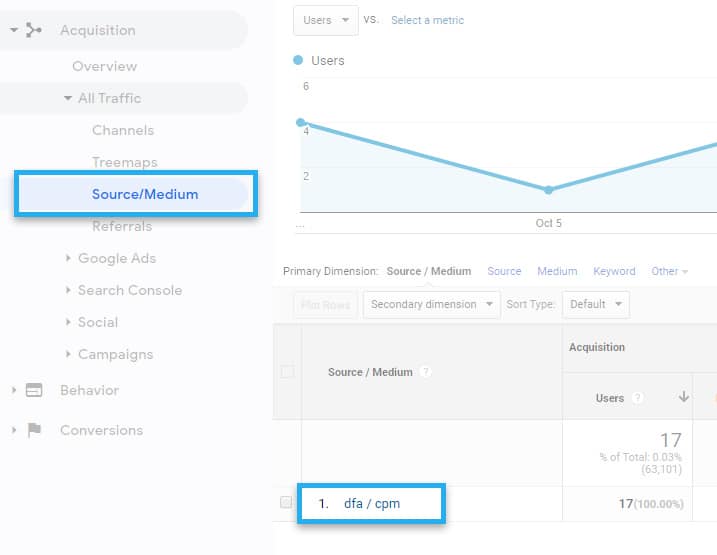
GCLID – Google Click ID, used by Google Ads campaigns.
DCLID – DoubleClick Click ID, used by display campaigns by GMP.
Both of those parameters are coming from Google, and both do the same thing. They tag click interaction with the campaign creative by passing a unique user identifier within those to parameters. The reason why we have two different parameters is not that obvious.
Google Ads (previously known as AdWords) was first, which has implemented the GCLID parameter to let use advantage of 1st party cookies with tracking conversions on the client-side. Then Google made the same thing for the display part.
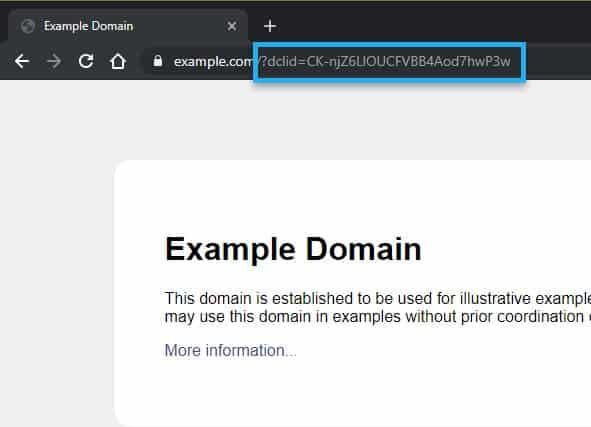
That’s is an excellent question. Search and Display networks are still very different, and they work in many areas separately. Attribution, reporting, campaign structure works differently in both ecosystems, and it is not that simple to make everything work. Additionally, we need to remember that Google makes Google Ads from the beginning. Other platforms were bought and linked together to work with each other. So I guess, it was easier to make the same functionality separately for search and display. And we have to remember that when Apple released the first ITP 1.0, Google did not have much time to implement it.
To enable the DCLID parameter, you need to enable this functionality. You need to go to Google Campaign Manager advertiser Floodlight Configuration tab, and under Enhanced attribution, section check Enable across Google Marketing Platform and save changes. Since now, all campaigns under this advertiser will have an appended DCLID parameter.
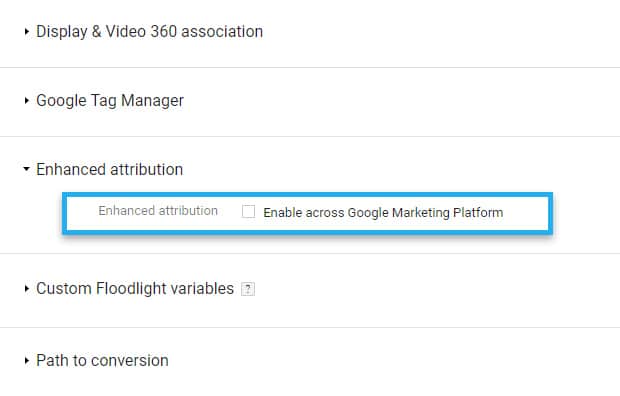
If you are using premium GA 360, you can, but you don’t have to append UTM’s to your campaign. Just make sure your GA property links to Google CM. No additional setup is needed.
Subscribe to receive updates about new articles.
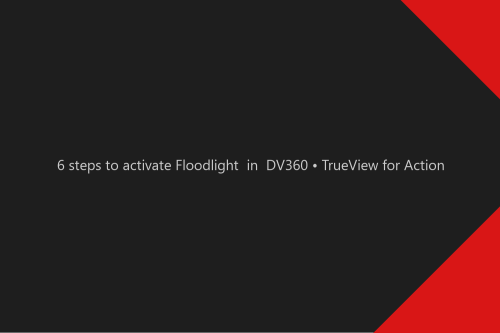
6 steps to activate Floodlight in DV360 for TrueView for Action campaign.

The discrepancy between delivered impressions is the most common any annoying campaign reporting problem. Let's discuss this problem from the agency and publisher's point of view.
One of my clients uses both gclid and dclid at the same time in a single URL. I know it’s not a good practice, but what things can be done now in terms of tracking and what things should we take care of in such a case? Please suggest something!