6 steps to configure Firebase Analytics tracking
Learn how to configure a Firebase project with Google Analytics to track app and web traffic in a few simple steps. What problem do we want to solve? Let our client collect...
Filter by Category
Filter by Author

Learn how to configure a Firebase project with Google Analytics to track app and web traffic in a few simple steps. What problem do we want to solve? Let our client collect...
Posted by Wojtek Andrzejczak

Google Analytics UTM tracking parameters, what they are, and how to use them in digital advertising. What Google Analytics UTM’s is? UTM allows us to tag URLs with...
Posted by Wojtek Andrzejczak

Learn how to track in Google Analytics a user who uses AdBlock.
Posted by Wojtek Andrzejczak

Google Analytics doesn’t track your Google Marketing Platform campaign traffic correctly if your traffic is identified as DFA/CPM.
Posted by Wojtek Andrzejczak
Learn how to track in Google Analytics a user who uses AdBlock.
Contents
Depends on the country and website, users who use any kind of AdBlock software is between 10% and 48%.
And this is a bit of a challenge. Most of the AdBlock software blocks analytics software like Google Analytics or Adobe Analytics. But also any tag managers like Google Tag Manager or Adobe Tag Manager.
So if we would like to track those users, we’d have to do this on the server-side, not on the client-side.
Measurement Protocol allows sending HTTP requests directly to the Google Analytics servers without default JavaScript snippet. The downside is that we have to code everything by our selves.
First of all, we need to create on all pages script which will detect if any AdBlock is available on the page. Script tries to create an element with “ad” related IDs and attributes so that any AdBlock software would block/hide it on the page. If the 1×1 element created by us does not have any height, then it is blocked.
<script>
(function(){
function getCookie(cname) {
var name = cname + "=";
var decodedCookie = decodeURIComponent(document.cookie);
var ca = decodedCookie.split(';');
for (var i = 0; i < ca.length; i++) {
var c = ca[i];
while (c.charAt(0) == ' ') {
c = c.substring(1);
}
if (c.indexOf(name) == 0) {
return c.substring(name.length, c.length);
}
}
return "";
}
function AdBlockEnabled() {
var ad = document.createElement('ins');
ad.id = 'AdBanner';
ad.className = 'ad adsense google ad-slot';
ad.style.display = 'block';
ad.style.position = 'absolute';
ad.style.top = '-1px';
ad.style.height = '1px';
ad.style.width = '1px';
document.body.appendChild(ad);
var isAdBlockEnabled = !ad.clientHeight;
return isAdBlockEnabled;
}
function adBlockCallback() {
var params = [];
params.push({key: 'dh', value: window.location.href});
params.push({key: 'dp', value: window.location.pathname});
params.push({key: 'cid', value: getCookie('adb_uuid') || new Date().getTime()});
params.push({key: 'tid', value: 'UA-149687655-1'});
params.push({key: 'ul', value: navigator.language});
var query_params = params.reduce(function(acc, item) {
var chunk = item.key + '=' + encodeURIComponent(item.value);
return acc ? acc + '&' + chunk : chunk;
}, null);
var http = new XMLHttpRequest();
const url = '/hit_adbu.php?' + query_params;
http.open('GET', url);
http.send();
}
window.onload = function() {
if (AdBlockEnabled()) {
adBlockCallback();
}
}
})();
</script>When the script on the page detects AdBlock, then an AJAX request is sent to the website script (in our case, PHP script) to inform Google Analytics about user visits.
Script bellow sets an adb_uuid Cookie, to identify the same user over a period of time, to avoid multiply unmatched Page View hits.
<?php
header_remove();
header("Expires: Tue, 03 Jul 2001 06:00:00 GMT", true); // *
header("Last-Modified: " . gmdate("D, d M Y H:i:s") . " GMT", true);
header("Cache-Control: no-store, no-cache, must-revalidate, max-age=0", true);
header("Pragma: no-cache", true);
function responseWithCookie($name, $value, $ttl=31536000) {
$domain = $_SERVER['SERVER_NAME'];
$expires = time() + $ttl;
if ($_SERVER['REQUEST_SCHEME'] === 'https') {
$options = [];
$options['expires'] = $expires;
$options['path'] = '/';
$options['domain'] = $domain;
$options['secure'] = false;
$options['httponly'] = false;
if ((float)phpversion() >= 7.4) {
$options['SameSite'] = 'none';
$options['secure'] = true;
}
setcookie($name, $value, $options);
} else {
setcookie($name, $value, $expires, "/", $domain);
}
$_COOKIE[$name] = $value;
}
function getKey($items, $key) {
if (!$items) return null;
return array_key_exists($key, $items) ? $items[$key] : null;
}
$dh = getKey($_GET, 'dh'); // https://example.com/****
$dp = getKey($_GET, 'dp'); // https://example.com/****
$cid = getKey($_GET, 'cid'); // User Unique ID
$tid = getKey($_GET, 'tid'); // UA-****
$ul = getKey($_GET, 'ul'); // en-us
parse_str(parse_url($dh, PHP_URL_QUERY), $query_params);
$utm_campaign = getKey($query_params, 'utm_campaign');
$utm_source = getKey($query_params, 'utm_source');
$utm_medium = getKey($query_params, 'utm_medium');
if (!$dh || !$dp || !$tid) {
exit;
}
$strCookie='';
foreach ($_COOKIE as $key => $value) {
$strCookie .= $key . '=' . $value . '; ';
}
$fields_string='';
$fields = array (
'v' => 1,
'tid' => $tid,
'cid' => $cid,
'uip' => $_SERVER['REMOTE_ADDR'],
'dh' => $dh,
'dp' => $dp,
'ul' => $ul,
't' => 'pageview',
'cd6' => 'true'
);
if ($utm_campaign) {
$fields['cn'] = $utm_campaign;
}
if ($utm_source) {
$fields['cs'] = $utm_source;
}
if ($utm_medium) {
$fields['cm'] = $utm_medium;
}
$ch = curl_init();
curl_setopt($ch, CURLOPT_POST, count($fields));
curl_setopt($ch, CURLOPT_POSTFIELDS, utf8_encode(http_build_query($fields)));
curl_setopt($ch, CURLOPT_USERAGENT, $_SERVER['HTTP_USER_AGENT']);
curl_setopt($ch, CURLOPT_URL, 'https://ssl.google-analytics.com/collect');
curl_setopt($ch, CURLOPT_HTTPHEADER, array('Content-type: application/x-www-form-urlencoded'));
curl_setopt($ch, CURLOPT_HTTP_VERSION,CURL_HTTP_VERSION_1_1);
curl_setopt($ch, CURLOPT_SSL_VERIFYPEER, false);
curl_setopt($ch, CURLOPT_RETURNTRANSFER, true);
curl_setopt($ch, CURLOPT_COOKIE, $strCookie);
curl_exec($ch);
$content = curl_exec($ch);
$err = curl_errno($ch);
$errmsg = curl_error($ch);
$header = curl_getinfo($ch);
curl_close($ch);
$header['errno'] = $err;
$header['errmsg'] = $errmsg;
responseWithCookie('adb_uuid', $cid);
header('Content-type: image/gif');
echo $content;To let us distinguish users with and without AdBlock, we need to create a Custom Dimension in Google Analytics.
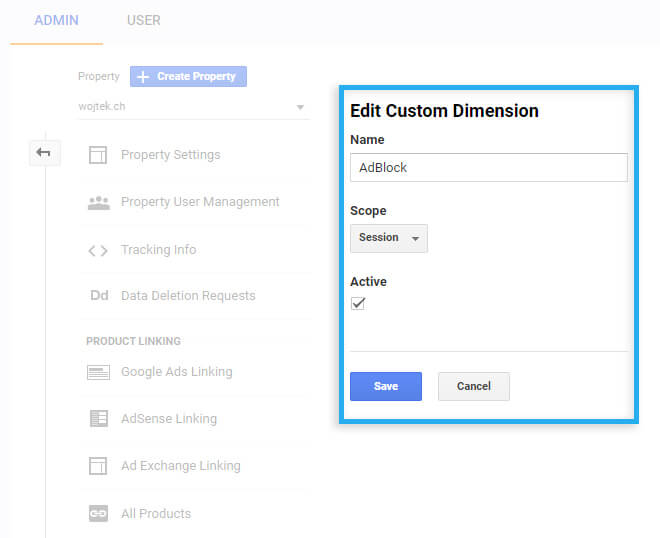
To check how our solution works, with enabled AdBlock, we can find in Chrome DevTools a new request called “hit_abdu.php”, which is called by our script from the 1st step.
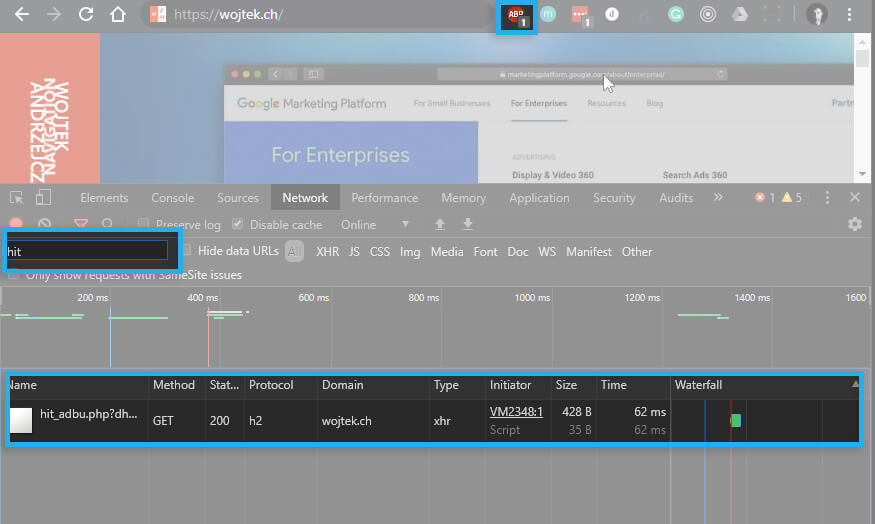
Without AdBlock, there would be no “hit_abdu.php” request.
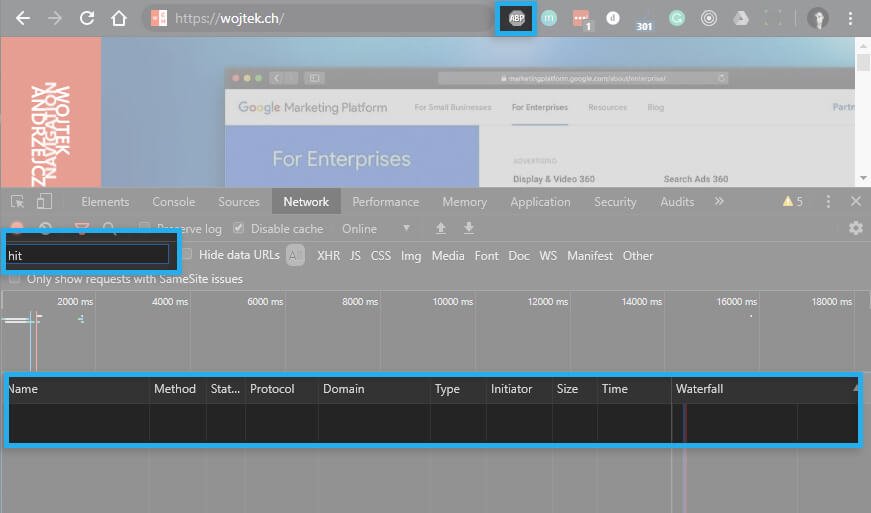
As you can see on the image bellow, reported users from the last 7 days is about 11%. We can estimate the percentage share of the AdBlock users which impacted our campaigns.
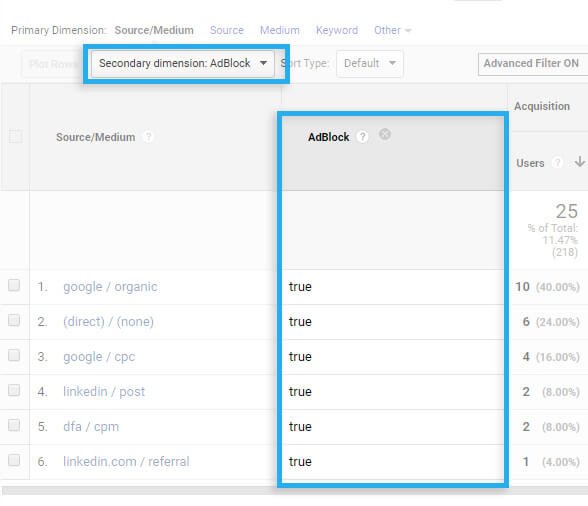
Subscribe to receive updates about new articles.
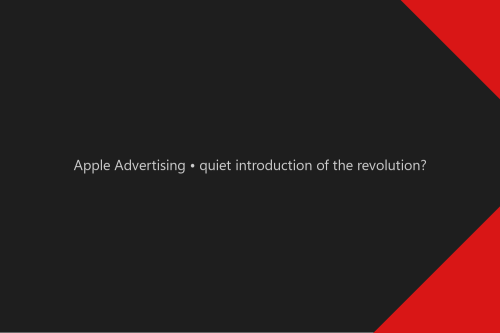
Apple deprecating IDFA on iOS 14 but also introduces the Apple Advertising option in the privacy settings. What could it mean? iOS 14 beta With the beta versions of the iOS 14, we...
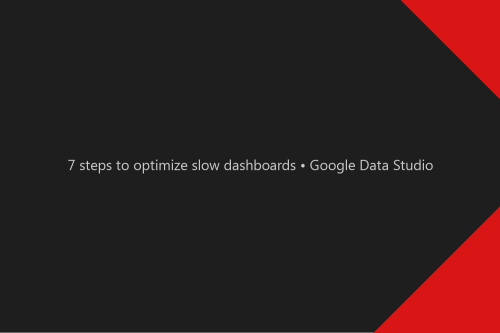
Learn how to optimize slow dashboards and reduce loading time while interacting with sorting and filtering your data.
Hello I am so delighted I found your webpage, I really found you by accident,
while I was searching on Aol for something
else, Nonetheless I am here now and would just like to say many thanks for a remarkable
post and a all round enjoyable blog (I also love the theme/design), I don’t have time to read through it all at the minute but I have bookmarked it and also added your RSS feeds,
so when I have time I will be back to read a lot more, Please
do keep up the fantastic jo.
Hum i have to change the tid params.push({key: ‘tid’, value: ‘UA-149687655-1’}); with my analytics UA property right?